We are pleased to finally release PeggyDraw 2, a little bit of long-delayed software. It’s a Processing application that you can use to draw simple 1-bit animations on a 25×25 grid. The neat bit, of course, is that you can press the “Save” button, and the file that it saves is actually an Arduino program, ready to be programmed onto a Peggy 2.
You can download PeggyDraw 2 right here. It’s fully built in Processing, so that it works on Mac, Windows, and Linux. Also, open source, designed to be adaptable.
Some things to note about this program:
- If you don’t have Processing on your computer, download it here.
- The editing interface is easy point-and-click. Try it out to see how it works.
- You can individually pick different delay times per frame, as low as 20 ms, or give every frame the same duration.
- The frame data is stored in Arduino program memory, so you’re only limited by the flash memory in terms of frame number– over 250 frames fit on an ATmega328P.
- The output file is located in the PeggyDraw2 sketch directory, inside a directory named
“PeggyProgram”“data.” The file is called “PeggyProgram.pde.” - You can both save a file and later reload it for editing.
- The formats used in PeggyDraw 2 should be easily adaptable to write sequences for other types of LED grids, even of different aspect ratio and control software.
And, special thanks to Matt Mets, http://cibomahto.com for assistance with Processing.
Update, 3/19/2011: We’ve posted a new version, PeggyDraw 2 v. 1.1, available here. Note that the output file is now stored in the “data” directory, not a separate “PeggyProgram” directory.




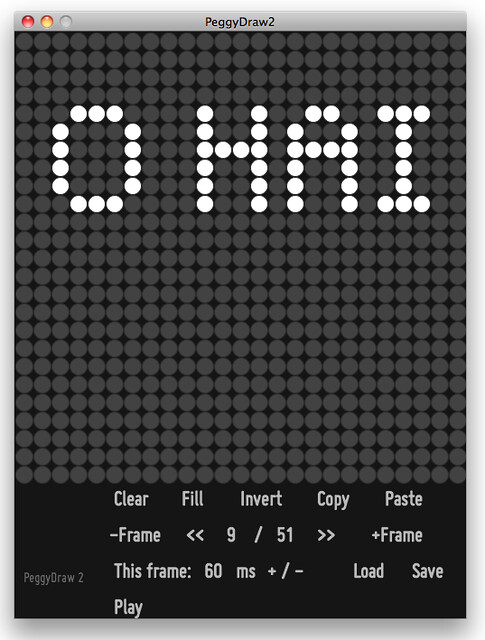
I’m interested, but apparently there is not enough mad scientist in me to make it run.
I can’t seem to get it to run either…
processing.app.debug.RunnerException: unexpected char: ‘i’
at processing.app.Sketch.preprocess(Sketch.java:1352)
at processing.app.Sketch.preprocess(Sketch.java:1205)
at processing.app.Sketch.build(Sketch.java:1568)
at processing.app.Sketch.build(Sketch.java:1553)
at processing.app.Editor$DefaultRunHandler.run(Editor.java:1485)
at java.lang.Thread.run(Thread.java:619)
Try the new version, posted today.
Windell H. Oskay
drwho(at)evilmadscientist.com
http://www.evilmadscientist.com/
When opening a saved sketch made from peggydraw2v1.1 in the Arduino IDE, it STILL requests that PeggyProgram.pde be moved to a folder called "PeggyProgram". If that folder already exists, it will not be able to open the sketch.
I am running Ubuntu Linux 11.10.
>it STILL requests that PeggyProgram.pde be moved to a folder called "PeggyProgram".
Were you expecting this to have changed (by now)? This is normal and correct behavior. If you do not like the requirement that your sketch file be in the correctly named folder, you are perfectly welcome to complain to the Arduino team about it, or to program the Peggy from avr-gcc directly, rather than from the Arduino development environment.
As for the file name, you can either change the name of the file once you create it, change the name of the file in the sketch before you run it, or add in a pair of file open/save dialog boxes to the program. It’s straightforward to do so, and we have made the code open and available so that you can make changes like these or others.
Windell H. Oskay
drwho(at)evilmadscientist.com
http://www.evilmadscientist.com/