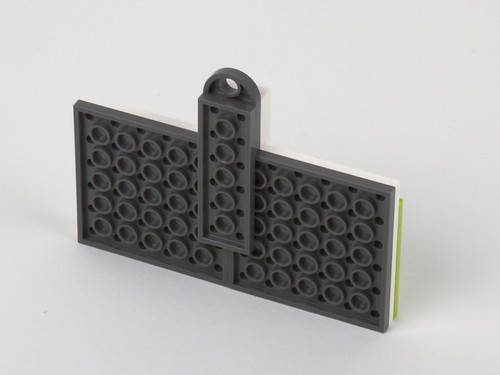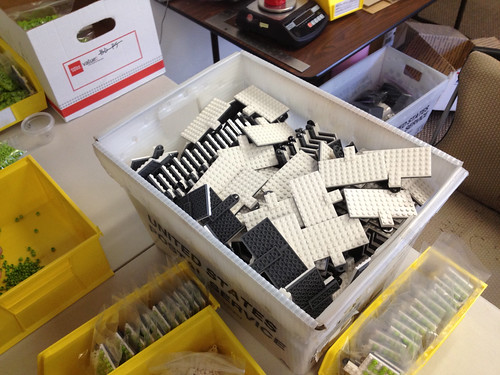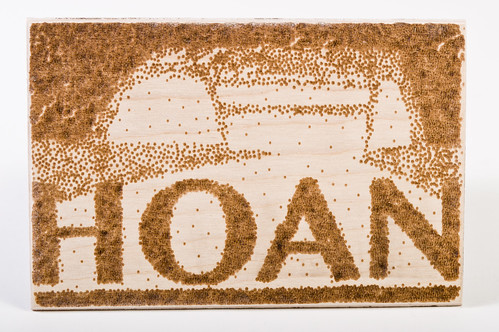The 2012 Open Hardware Summit is happening today in New York City and we had the pleasure of designing and building the badges for this year’s conference.
As you can see, the badges are built out of Lego bricks, and are a bit on the whimsical side. The hardware community’s connections to Lego run deep, as so many of us developed our mechanical understanding with it, and many of us continue to use it both for prototyping and play. (This is really only part of the badge; there is also a paper underlay below the Lego, with the attendee name and affiliation.)
We used LEGO Digital Designer, free software for Mac and Windows, to create the preliminary designs for the badges. As we started shopping on bricklink (“the unofficial Lego marketplace”) to figure out exactly how many parts were actually available in the world in the particular shapes and colors that we needed, we gradually modified our designs to make them work with more commonly available parts.
We ended up running with four slightly different designs: one with plates, one with tiles, one with bricks, and one “dot matrix” with single round tiles.
Here is the most important part: The “modified 2×3 plate with hole” on the top, where your lanyard clips, has to be held very securely. To be able to work with different sizes of backing plates available, we used a couple of slight variations on this theme.
We ordered nearly fifteen thousand Lego bricks, sourced from twelve different suppliers, to make sure we could get all of the parts we needed.
When all the parts finally arrived, our shop staff was happy to drop everything else they were doing to spend several days building Lego badges in time for the summit.
And for a final touch, we added a tool in a holder to each badge. There are a few different tool types— our own little easter egg.
As we did with last year’s badges, we are releasing the design files (such as they are) in the preferred format for modification (lxf files). The four representative models are available for download here (37 KB zip file).