We are very pleased to introduce our newest art robot: the AxiDraw.
The AxiDraw is a simple, modern, precise, and versatile pen plotter, capable of writing or drawing on almost any flat surface. It can write with your favorite fountain pens, permanent markers, and other writing implements to handle an endless variety of applications. Its unique design features a writing head that extends beyond the machine, making it possible to draw on objects bigger than the machine itself.
The AxiDraw is a fantastic machine for making art — along with all those other things that you might use a pen-wielding robot for: Making “hand written” invitations, signing forms, or making neater whiteboard art than one might otherwise be able to.
AxiDraw is available to order today, and begins shipping next week. See it in action and learn more on the product page.




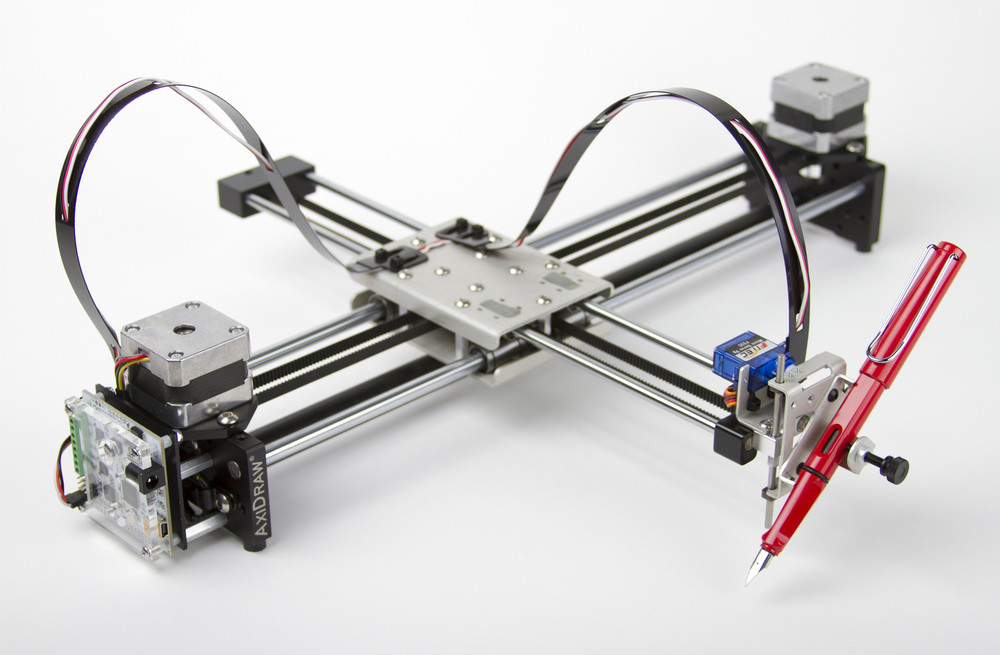
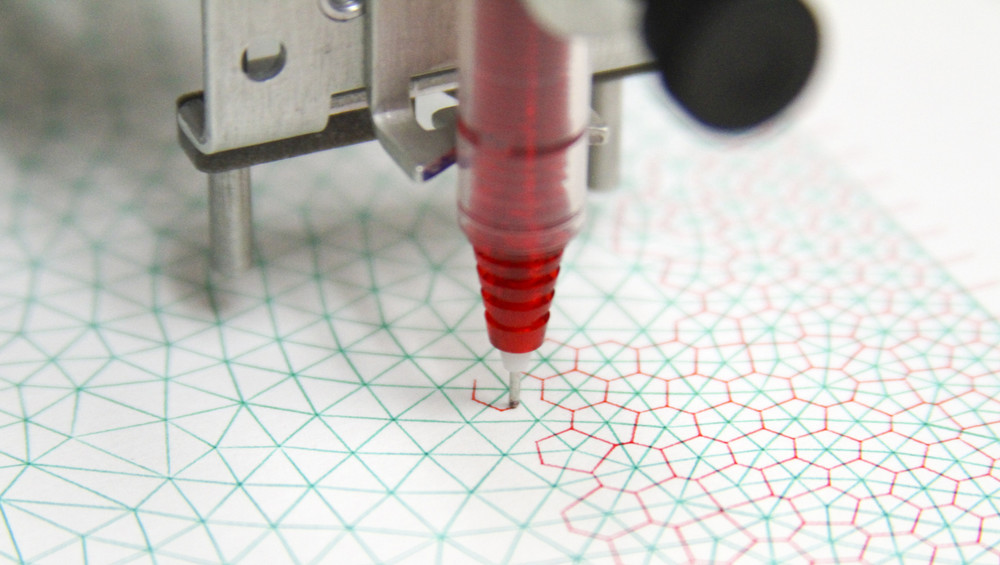
If I need to “write” notes that mimic hand-writing, is this machine meant for me? How do I produce that hand-written effect?
Possibly; we use handwriting-like fonts, as well as the Hershey fonts for single-stroke text.
I have a lot of info/links regarding fonts for drawing here as we have similar issues when drawing with our diecutting machines.
http://cleversomeday.com/ttfs-for-diecutting#penfonts
I’m interested in using this for cards and invitations. What font did you use for the wedding invitation example? Is there a processing step to convert a font to be used with this machine? Thanks!
IIRC, the wedding invitation example used Zapfino and Goudy Old Style (italic). To convert fonts into outlines suitable for printing, you can select the “object to path” option within Inkscape, or import artwork that has its text already converted into outlines.
¿Es posible utilizar lapiceros? Quizás el desgaste del grafito sea un problema?
—
Can I use pencils? Perhaps graphite wear is a problem?
Yes, pencils can be used. Automatic pencils that stay sharp are a good idea. Some mechanical pencils also advance automatically, which could be good for longer prints.
How much force this machine exerts on the page?
Can i clamp a hand cutter pen for cutting golden letters on ornaments?
AxiDraw cannot exert significant downward force; it is not a good choice for cutting materials.
I just ordered this. How does this machine work when it comes to choosing fonts, telling it what to write, etc. Is there a software I need to get?
The machine can draw essentially anything that is vector artwork composed of lines. You can download the user guide and relevant software now, and get the hang of everything, even before your machine arrives. The documentation is at: http://wiki.evilmadscientist.com/AxiDraw
Are you looking into making a bigger size? 12″x18″ would be great. Even better would be a roll of paper held on the side and an advancing motor (like a film camera) for very long prints, say 12″x48″.
Yes, we are working on some larger size machines. The next model will fit up to 11×17 and A3 size paper. A roll feeder is an interesting idea, which we have thought about in the past. We’re not currently working on one, but it is interesting to think about.
Can you tell anything about a release date of the bigger model? And the price?
Sorry, not until we’re sure on both fronts. We can say that it won’t be ready at least until late summer.
Is this Machien work with AUTOCAD program or designing programs such as photoshop ?
Autocad DXF vectors can be imported into Inkscape, and that can work well. Photoshop is a bitmap, not a vector program– and does not produce output suitable for use with AxiDraw.
I’ve been through your website and have a couple of questions. Pardon me if I’ve missed the answers to my questions. One question is for handwritten envelopes – do we have a good choice of fonts? The reason that I ask is that I do not want it to look like an electronic generated material. I want the envelope to look somewhat ‘messy’ so it looks more authentic – like a real person addressed the envelope. And I’m assuming that it is a manual feed device. Any idea how long it would take to address a standard # 10 envelope with both the return & mailing address? I’m talking about doing 500 to 1,000 envelopes per month. But I certainly don’t need to do them all at one time. I can spread the ‘printing’ part of my marketing out over a couple of weeks. Thanks very much.
Most fonts (e.g., truetype, opentype) can be used. Making it genuinely messy is a potential challenge– essentially any font has some regularity to it. Using a fatter fountain pen and writing slowly helps to make it look hand-written. It is indeed manual feed. Addressing an envelope (one address) typically takes about 2-3 minutes, depending on how complex the address is and how slow you run it.
Just to make sure I understand you correctly – will the AxiaDraw write both the return & mailing address on an envelope?
That’s kind of an odd question– The AxiDraw does not have any restrictions on what kinds of addresses you can write.
How are you controlling the motion in y direction?
The XY motion is driven by the two stepper motors on the bases.