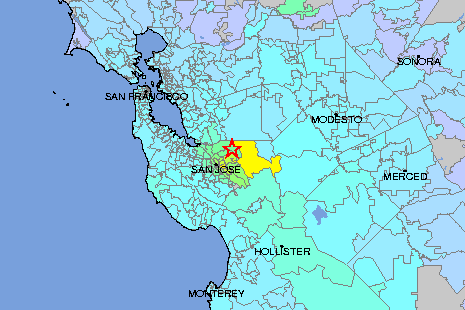One of the nice things about having an Intel-based Mac is that you can, in principle, run a variety of operating systems including Microsoft Windows. You can do this using Apple’s Boot Camp utility, or through virtual machine programs such as Parallels.
I recently came across an esoteric “Windows only” electrical engineering program that I wanted to run on my Mac (LTspice/SwitcherCAD III — more about that later). And, while contemplating the $200-$300 cost of a legitimate Windows license, it might occur to you that the goal in this case is to run a program that runs under Windows– not actually to run Windows itself.
So why not look at Wine? Wine is a venerable software compatibility layer that allows unix-like operating systems to run programs designed for Windows. It turns out that there is even a Parallels-like virtualization environment so that you can run programs programs in Wine alongside Mac programs. It’s called Crossover Mac, and it’s $60 from Codeweavers.
And the verdict? It’s not for everyone, but it’s a great start.
Continue reading Run Windows apps– without Windows– using Crossover