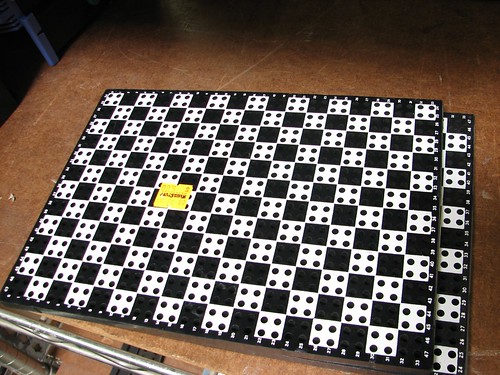Last month I went outside at 3 AM to photograph the eclipse. But I ended up having a hard time getting a good picture of the moon. The pictures were turning out unreasonably blurry– much more than I’d expect from just the moon’s apparent motion during the exposure time. The problem turned out to be the “IS” in my Canon S3 IS– the image stabilization– which apparently needs to be turned off for this sort of thing.
Last month I went outside at 3 AM to photograph the eclipse. But I ended up having a hard time getting a good picture of the moon. The pictures were turning out unreasonably blurry– much more than I’d expect from just the moon’s apparent motion during the exposure time. The problem turned out to be the “IS” in my Canon S3 IS– the image stabilization– which apparently needs to be turned off for this sort of thing.
But why? Isn’t image stabilization supposed to take out blur?
Pointing elsewhere in the sky, you can sometimes (depending where you live) see small point-like sources of lights that can provide a useful tool for figuring out what the bleep your camera is actually doing. In the land of moderate light pollution one thing that we can see through our electronic viewfinder is the Pleiades star cluster, so let’s point our lens at that. The parameters for the two photographs below are identical, except that they were taken with image stabilization off and on, respectively: 15 second exposure, aperture wide open, zoomed in like crazy.


In the top photo the stars each look like clean, easily distinguished stripes.
(In order to reduce vibration due to the button press, these two pictures were taken with a timer delay of a few seconds. However, there is still a small, squiggly tail at the base of each star track, presumably due to residual vibration of the tripod.)
In the lower photo, with image stabilization turned on, you can really see a significant difference. The initial squiggly tail at the lower left of each star track is still present, but is now smaller– thanks to the IS no doubt. Otherwise, the shape of the tracks is quite different. Let’s zoom in:

At the lower left is the initial squiggle from the tripod. In the middle is a large almost triangular structure where the star light was initially steered to. Then, there is an additional, wandering shape starting towards the upper right that bends down the right side.The net effect is that the trail of the star is not reduced to a point– just bent around into a loop.
Conclusion? It looks as though the image stabilization works well for short times– maybe up to a second– but lacks accuracy for longer exposures. And *that* is why you might want the IS off to take a clean picture of the moon.
Update: From what I can see online, there’s no image processing component to the image stabilization process– it’s based solely on sensing acceleration of the camera. Possible answer: Could the slow wandering of the image result from noise in the accelerometer signal?