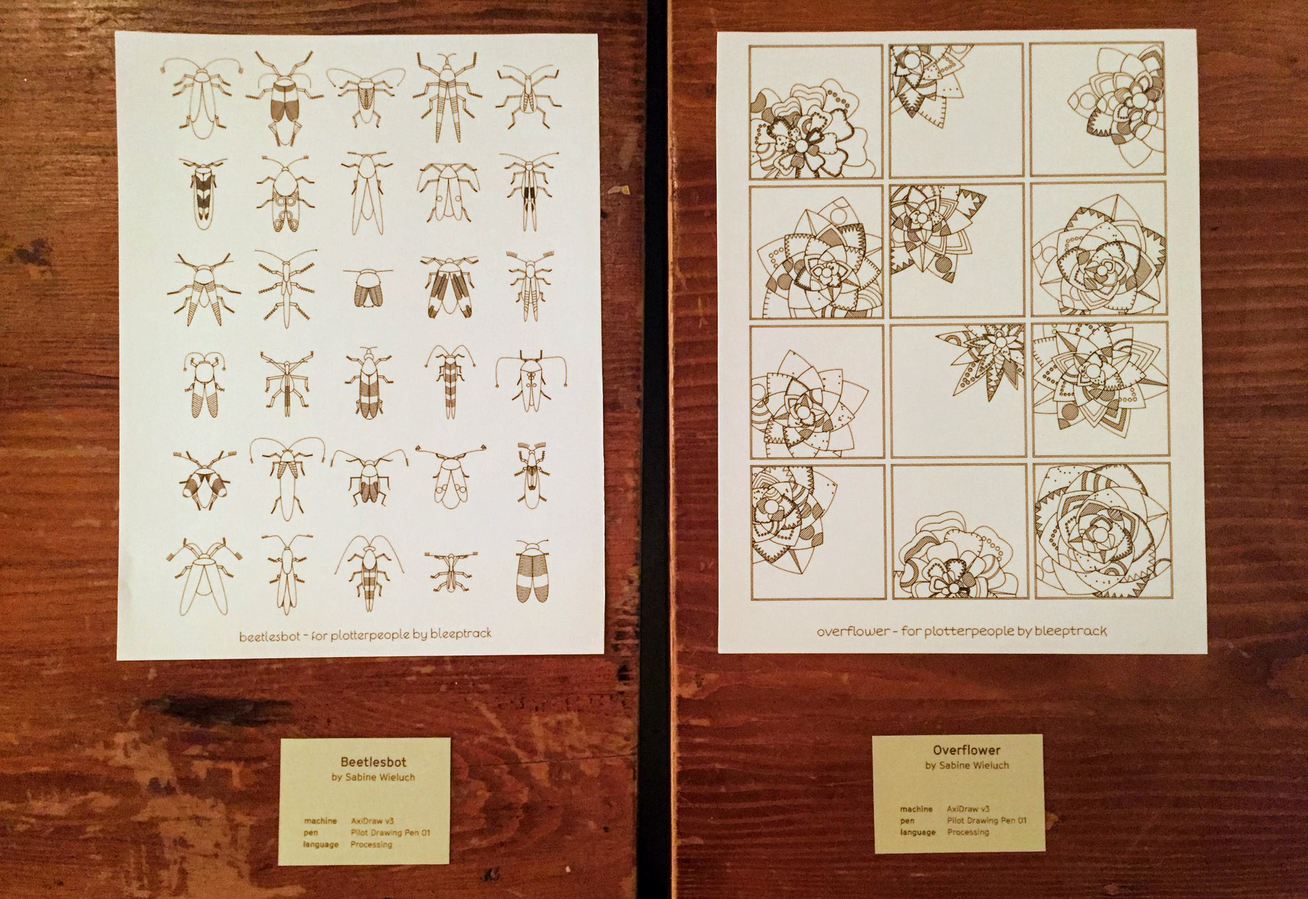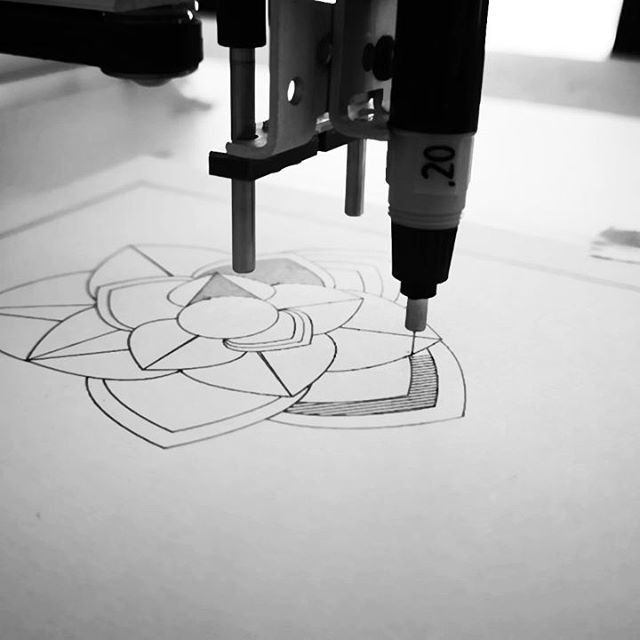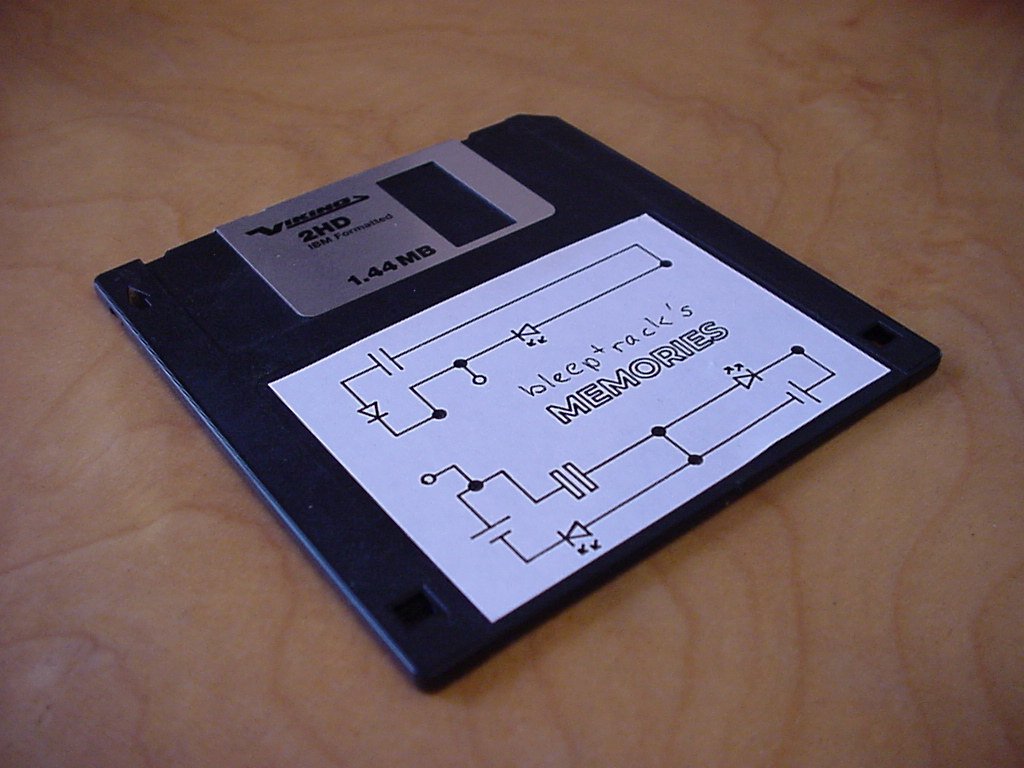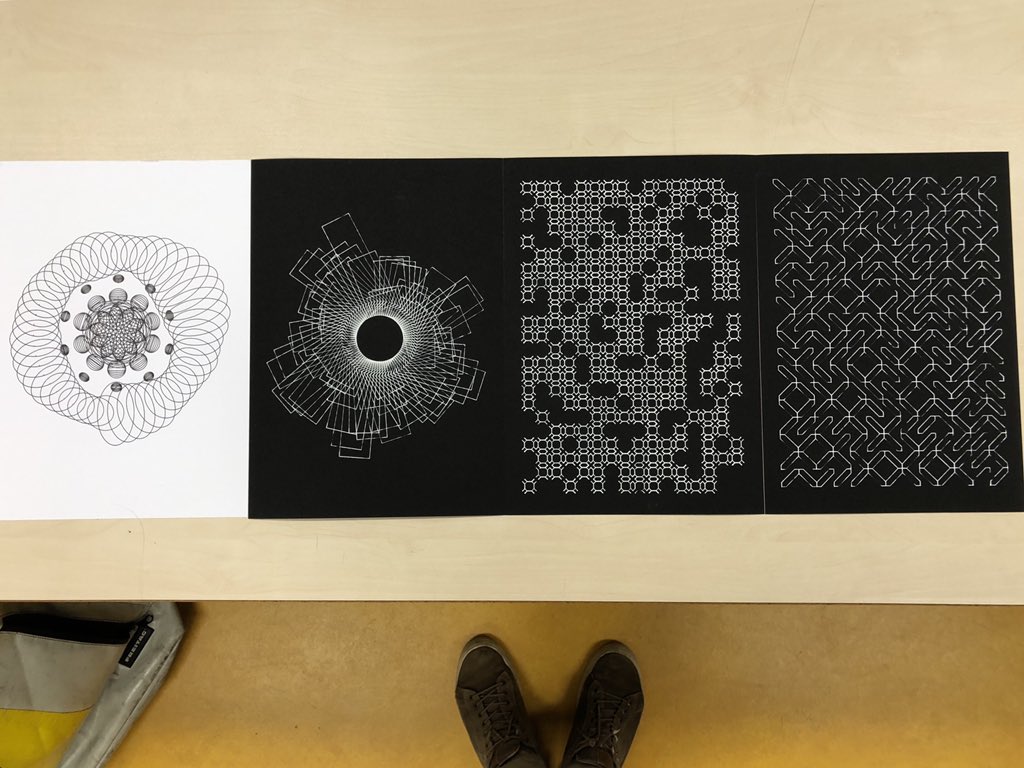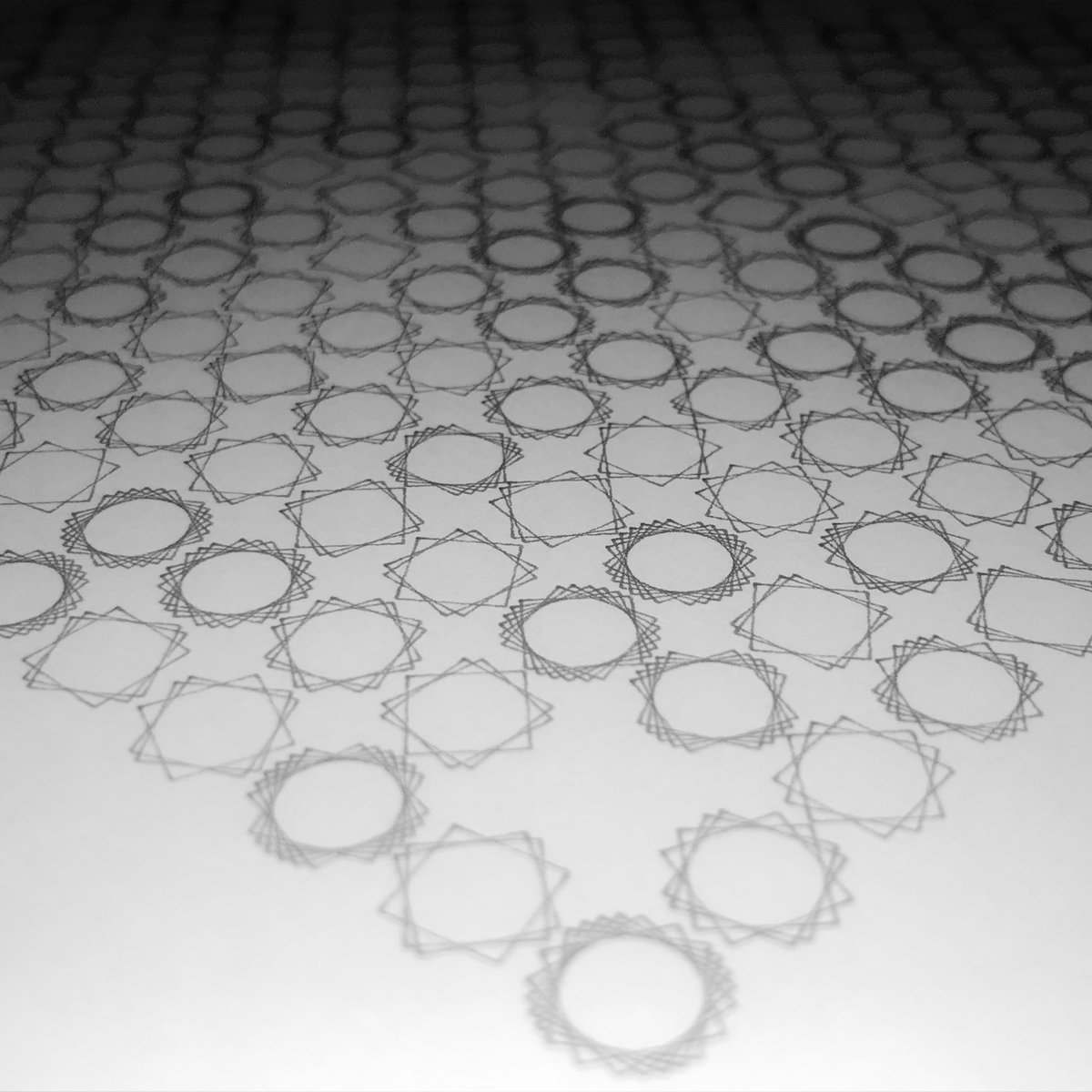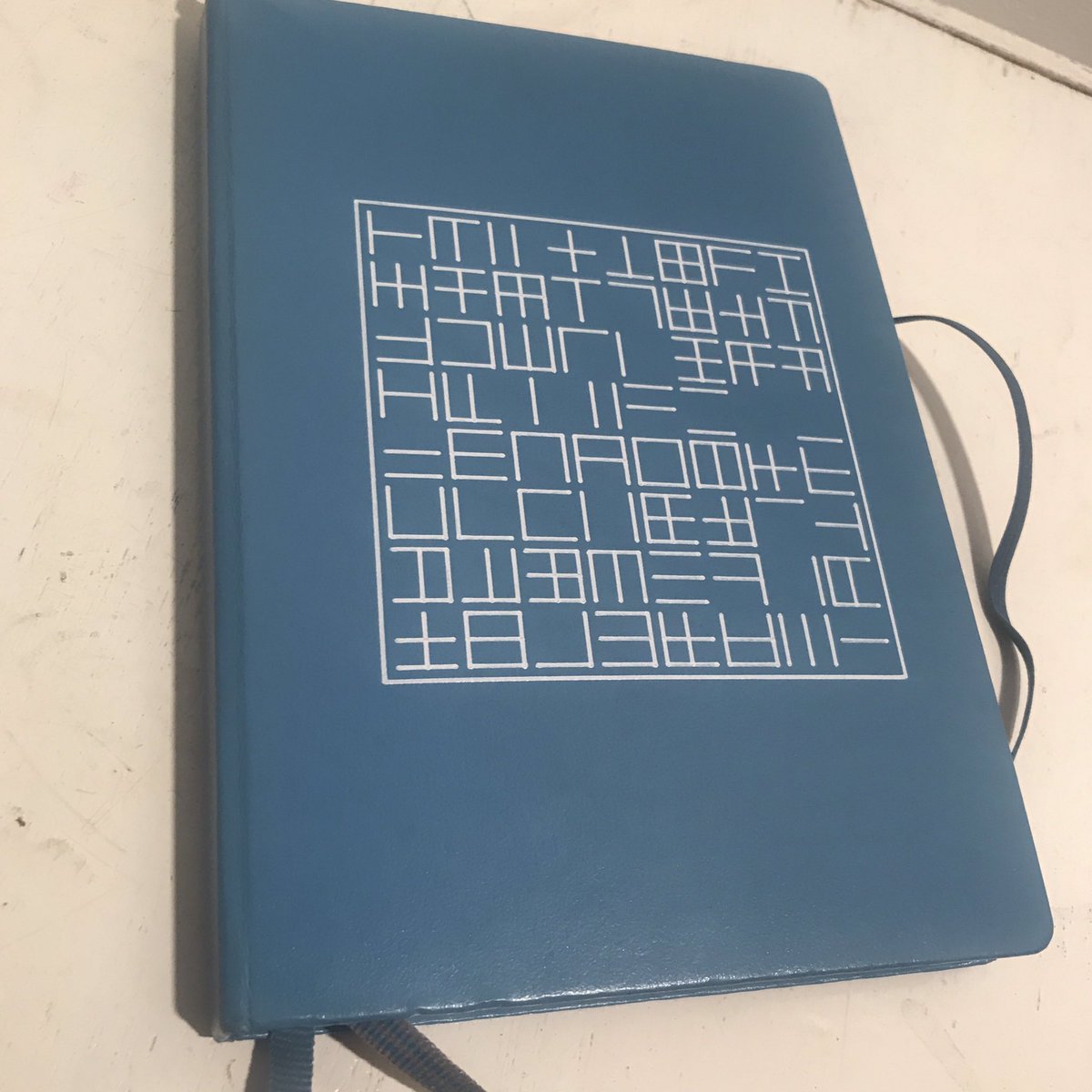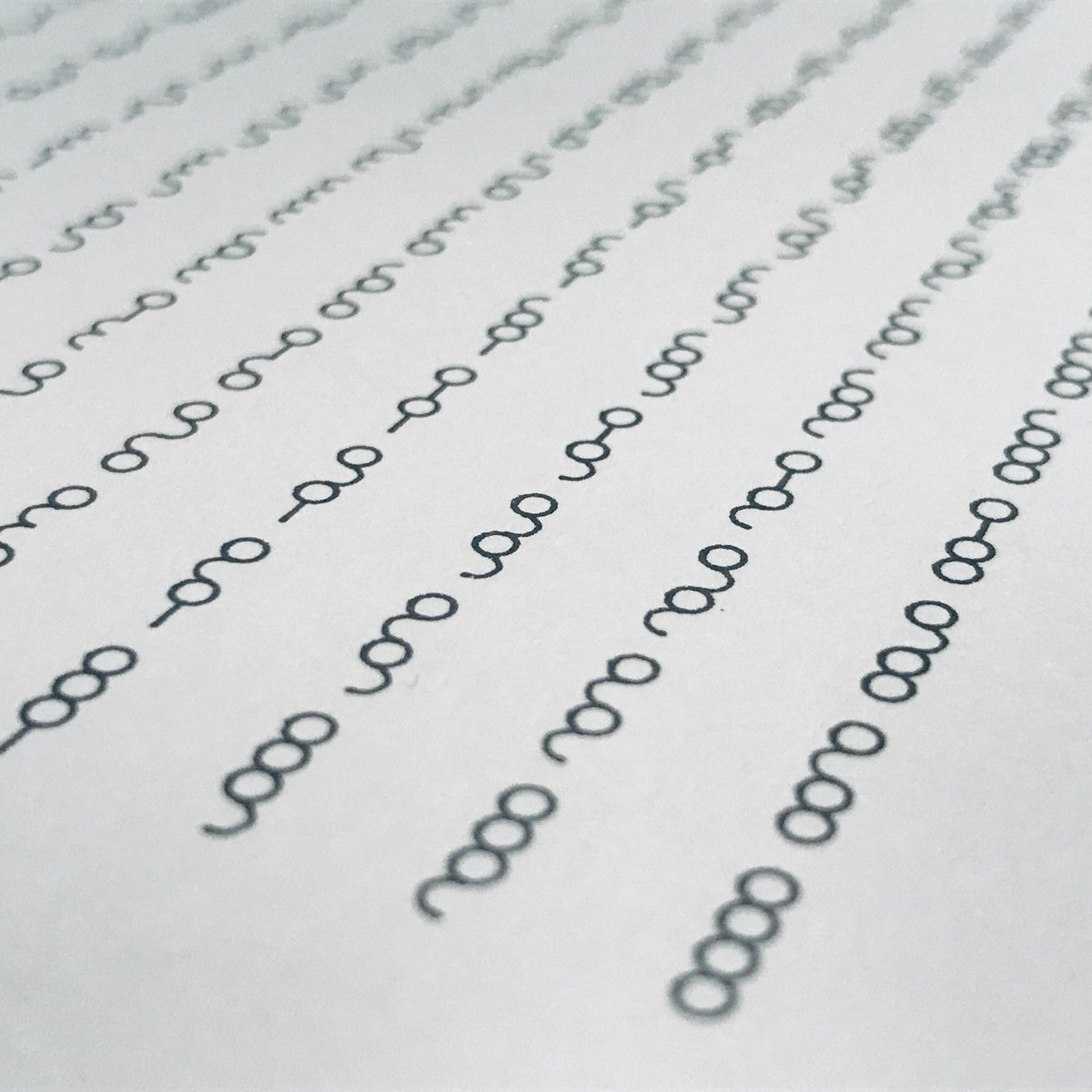When we first started roasting coffee, we used the air popcorn popper method. We learned about it from Sweet Maria’s, which in addition to selling green coffee beans, has a wealth of resources for home coffee roasters. We gradually refined our method, even making a DIY coffee bean cooler. We also tried out a lot of different types of beans, buying samplers from Sweet Maria’s and making notes on which flavor profiles we enjoyed. Eventually we outgrew the batch size limitations of the popper method and we purchased what is the gold standard of home coffee roasting: a Behmor 1600.

The Behmor can roast up to a pound of coffee at a time, and does so reliably without fuss. Newer models are programmable, but this one has a few preset roasting profiles. I use the default one pound setting and normally roast about 0.9 pounds of coffee at a time. The canister I use for coffee weighs about 0.2 pounds, so when I put it on the scale (it’s handy having a shipping scale nearby) I aim for 1.1 pounds. This smaller quantity roasts a little faster than a full pound would, and I have a wider time window to stop the roast when it gets to the stage I like.

The green coffee beans (which smell grassy, a bit like fresh hay) go in the roasting cage which gets put into the motor socket so that it can be rotated to toss the beans around for even roasting. After putting in the chaff catching tray, I start the roasting process.
The chaff is the papery membrane around the bean that comes off during the roasting process. Roasting creates quite a bit of smoke, and even though the Behmor has a smoke-suppression afterburner to reduce the amount of smoke, I prefer to roast outside.

Roasting takes about 20 minutes and the cooling cycle takes another 12 minutes. Because this is basically a toaster oven and fire hazard, it should be monitored during the roast. I take advantage of this half an hour in the sun to call my dad or catch up with friends. It’s an enforced break in my usual routine when I get to listen to the local birds and enjoy the changes in the sky through the seasons. When the roaster is done, I pull out the chaff tray and it’s quite a mess.

Most of the chaff is collected in the tray, but there’s some still mixed in with the beans, and it gets pretty much everywhere when you bring the roasting cage out. This is another good reason to roast outside. The chaff will just blow away in the breeze and joins the leaf litter below the shrubs that line our little parking lot.

I shake the roasting cage repeatedly until the amount of chaff dwindles, and then I can put the roasted beans into the canister for storage until I need need them.

There’s still chaff in the roaster in spite of the chaff catching tray. I blow it out of the roaster and sweep it out with a small clean basting brush.

Once the roaster is cleared of chaff I put it away for the next time.

The coffee loses a lot of its moisture during the roasting process, and reduces in weight by about 10% or so. It also increases in volume.
We have two to three people drinking coffee and use about two to three pounds of coffee a week. The flavor of roasted coffee starts to deteriorate about six or seven days after roasting. Since I’m roasting as needed two to three times a week, it never gets past about four days old.
As our coffee bean usage increased, we started buying our coffee 20 pounds at a time, but eventually realized that even that was seeming to be a little frequent. We had settled on the flavor profiles we enjoyed most, so we started purchasing 50 pound bags from Sweet Maria’s wholesale site, the Coffee Shrub. Green coffee has a long shelf life when stored well, so this means we don’t have to think about it very often. When you buy for several months at a time, you need to be confident that you will be happy with it. When we first got started, we didn’t know what we liked well enough to commit to purchasing at that scale, but we’re pretty set in our ways now.
Occasionally someone will really enjoy a cup of coffee I make for them and will say that I should start a coffee shop. It’s a well-intended sentiment, and I take it as a compliment. However, starting a coffee roasting business or coffee shop would take away many of the things that I love about coffee roasting. I only roast the kind of beans that we like, and I only roast as much as we need. And I get to use roasting as an excuse to take a break from my other responsibilities and enjoy being outside in our beautiful weather here.
I still enjoy trying other coffees. I love going to my favorite coffee shops and having someone else make me coffee. I love trying new coffee shops. And I get a lot of satisfaction from the coffee that I roast, grind, and brew myself.
If you’re interested in home roasting, I highly recommend Sweet Maria’s resources. In addition to working with farmers around the world to source beans equitably, they share their deep knowledge freely. They have articles, tutorials, and videos. They hold workshops at their warehouse in Oakland, and will be presenting at Maker Faire as they often have in the past.