
Tracing the Line is a book of plotter art available for preorder now, coming out this November. Many of our featured artists are included in the book, and AxiDraw makes several appearances in the video teaser. Looks like it will be fantastic!





Tracing the Line is a book of plotter art available for preorder now, coming out this November. Many of our featured artists are included in the book, and AxiDraw makes several appearances in the video teaser. Looks like it will be fantastic!
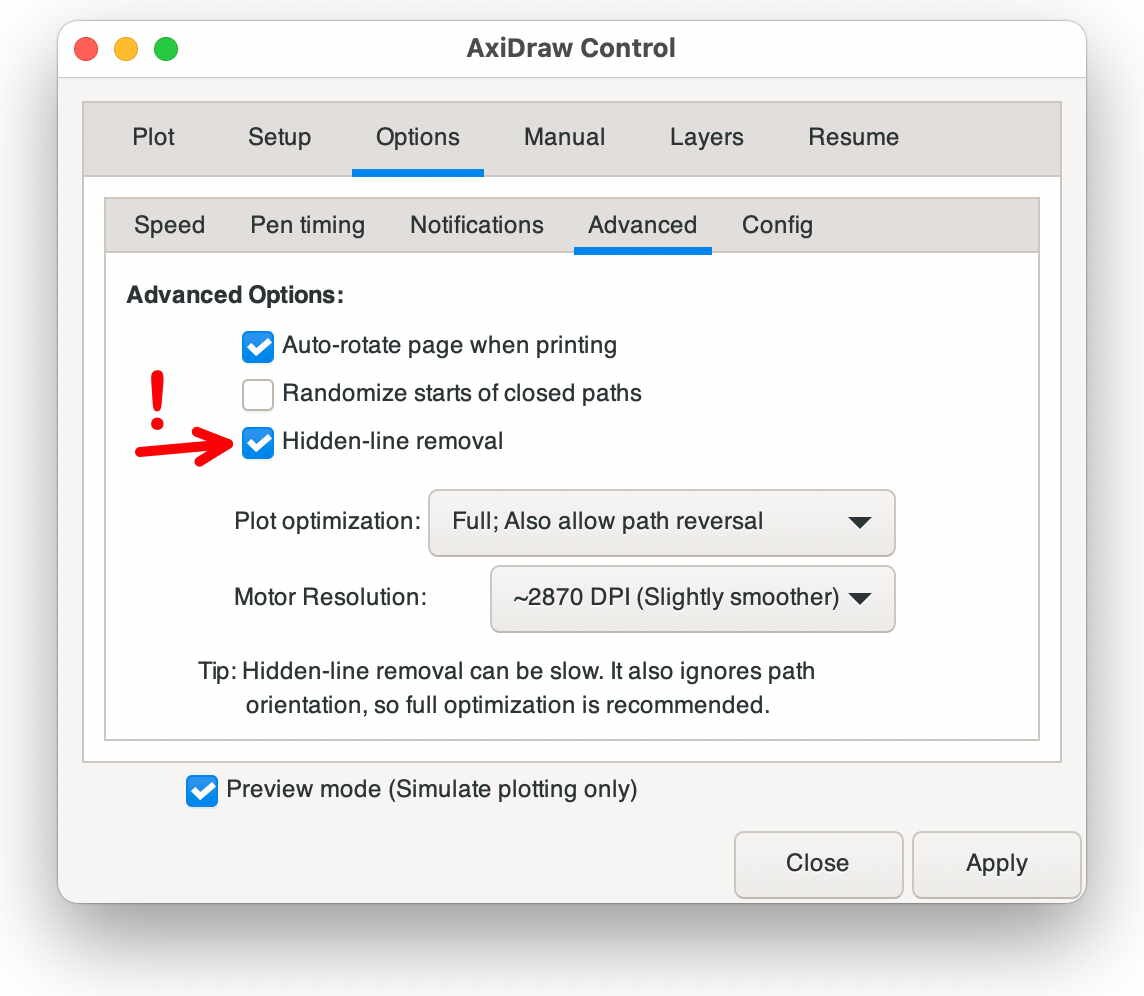
We’re pleased to note the release of AxiDraw software version 3.9 this week, with a couple of neat new features. One of them is that the “preview mode” button — which lets you simulate plotting to see how the results will come out — is now accessible no matter which function is selected. The other, the big one, is that AxiDraw now supports hidden-line removal as a standard feature.
There’s a full changelog up on GitHub, which also notes a few new features for users of the AxiDraw CLI (command-line interface) and AxiDraw Python library, including the ability to resume a plot a little before where it was paused.
But, let’s talk more about hidden-line removal.
Continue reading Hidden line removal for AxiDraw
Earlier this year, I wrote about my then-forthcoming book, Open Circuits: The Inner Beauty of Electronic Components, co-written with our regular collaborator Eric Schlaepfer.
Open Circuits is a coffee table book full of close-up and cross-section photographs of everyday electronic components. And, it’s now shipping! As of today, it’s available in hardcover from your local bookstore, as well as to purchase online and in electronic versions.
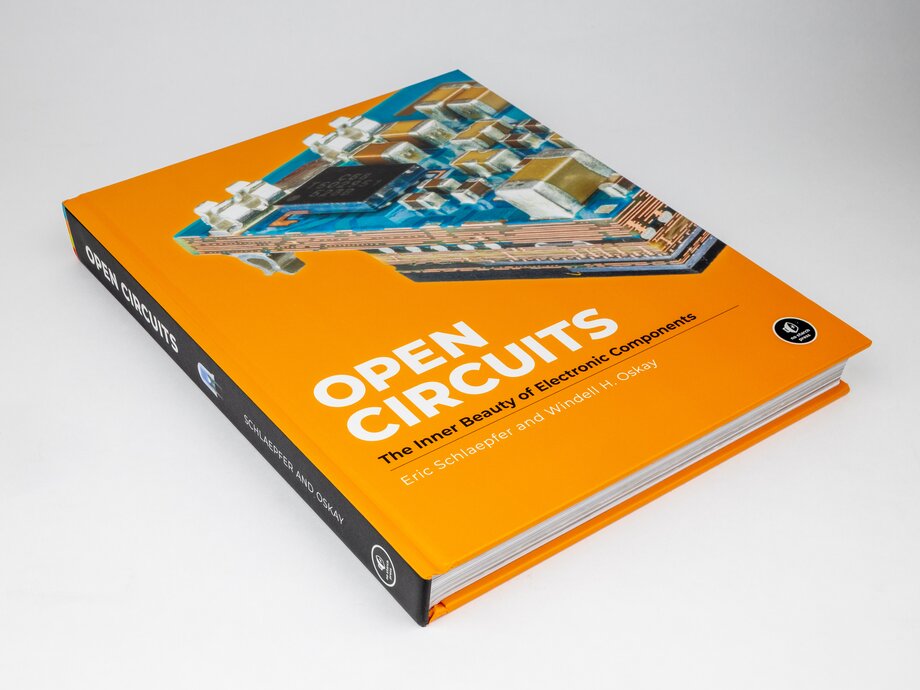
We also just launched a new website for the book, with links of where you can purchase it as well as lengthy galleries of images from the book and of outake photos.
We put up a list of sellers on the website, including direct from No Starch and our own store, where signed copies are available.
I’m very pleased to announce my forthcoming new book, Open Circuits: The Inner Beauty of Electronic Components, co-written with Eric Schlaepfer.
Open Circuits is a coffee table book full of cross-section photographs of electronic components, along with photos of those components in context, and descriptions of how they work. It’s coming this fall from No Starch Press, and is available now to pre-order.

From the rear cover:
Open Circuits is a photographic exploration of the surprisingly beautiful design waiting to be discovered inside everyday electronic devices. Through painstakingly prepared cross-sections and stunningly vivid close-up images, the book reveals a hidden world full of elegance, subtle complexity, and wonder. From simple resistors and capacitors, to cutting-edge circuit boards and retro Nixie tubes, the authors’ arresting imagery transforms more than 130 electronic components into awe-inspiring works of art that will delight engineers, artists, designers, and photography enthusiasts alike.
My co-author Eric Schlaepfer has been our regular collaborator on projects such as the Three Fives and XL741 soldering kits, as well as the MOnSter 6502 and our Uncovering the Silicon project.
Open Circuits is coming this fall in hardcover, and is available now with a pre-order discount and early-access PDF from No Starch Press.
It’s also available to pre-order at your local bookstore — who we sincerely encourage you to support — as well as Amazon, Barnes & Noble, and other major booksellers.

Michelle Chandra is an interactive and generative artist who currently works primarily with AxiDraw making often radially symmetric art reminiscent of spirograph drawings.

Her work can be found on instagram and twitter as well as at her website, Dirt Alley Design.

She wrote up an excellent article full of tips and tricks on how she draws generative art using the AxiDraw. She shares generous documentation on many of her explorations on her blog, which can be useful to anyone interested in generative art. Each post is chock full of explanations, such as this one on her favorite pens and techniques for alignment for multiple color plots. (I’m definitely biased, but “Should you buy a pen plotter?” won my heart.)

I enjoy her dramatic use of color, with deep fills or combinations of cyan, magenta and yellow that bleed into reds, greens and blues where they overlap.
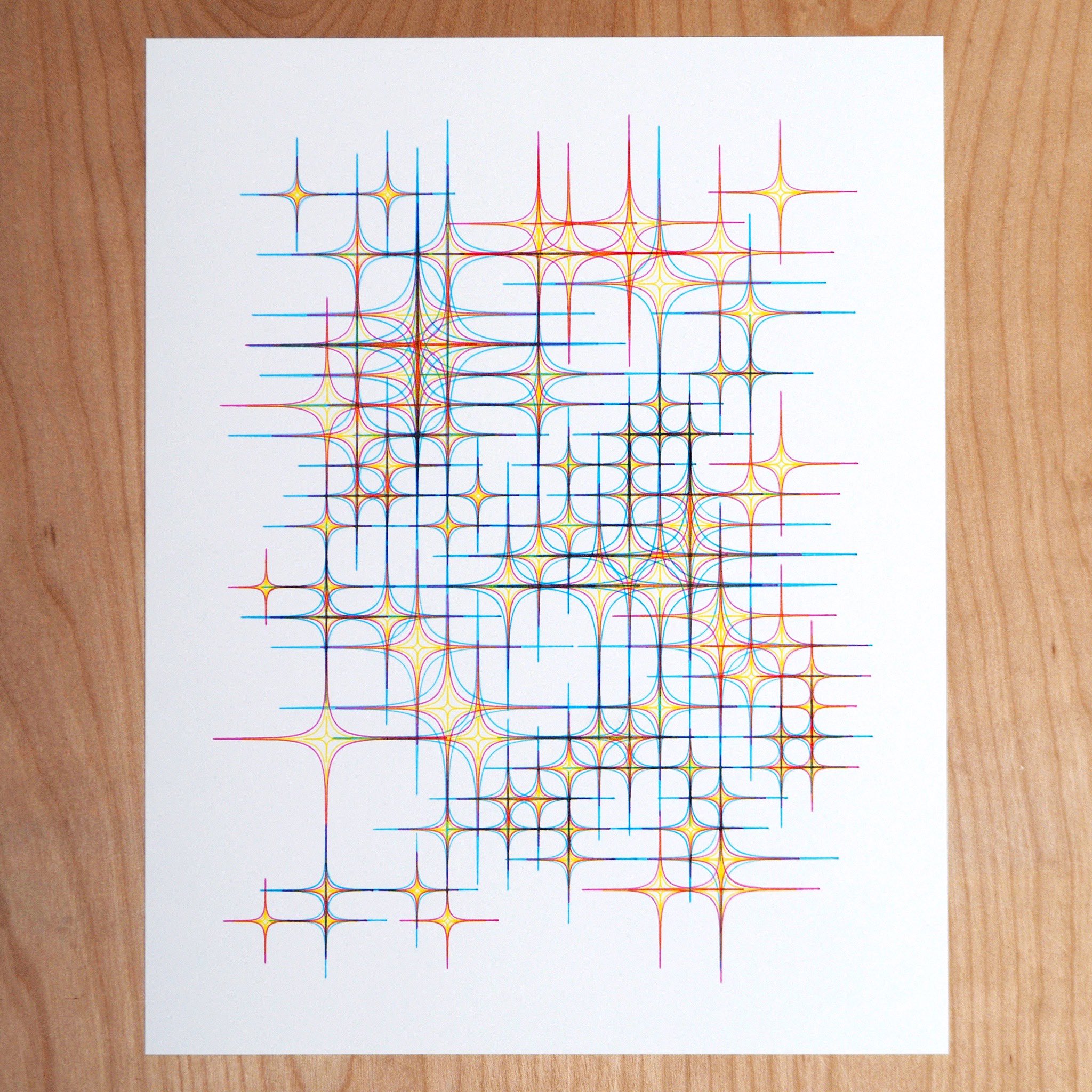
She has prints available on her site, and many more beautiful artworks she shares there as well.
Thank you, Michelle, for sharing your art with us!
This year’s Halloween may be a little different from years past. But maybe you’re doing a Zoom costume contest? Want some spooky snacks? Or want to get in the mood with seasonal decor? Is it not Halloween for you if there isn’t pumpkin carving? Head over to the Halloween Project Archives for inspiration and ideas.
Halloween is one of our favorite holidays, and … we’ve organized dozens of our Halloween projects into categories: costumes, pumpkins, decor and food.

It has been a great season for plums, so I’ve updated the lemon plum jam recipe that I’ve been gradually refining over the years. The new basic recipe is below along with other tips I’ve gathered.
Ingredients:
Procedure:
Put the plums, lemon pieces and lemon juice in a sauce pot and cook, stirring occasionally, until the fruit starts to soften. At this point, you can use a potato masher to crush the fruit pieces for a more even consistency.

Add sugar and cook, stirring regularly, until it thickens. You can test the consistency for doneness by putting a spoonful in a cold dish in the fridge for a few minutes. After chilling, it’s ready if it holds its shape a bit when you move a spoon or finger through it. You can also follow your favorite canning procedure for longer term storage. Makes about 4-5 pints.
Tips and techniques:
For cutting up the fruit, I like to put a small cutting board inside a baking sheet. This catches the juice much better than any cutting board with a moat that I’ve ever used. It makes cleanup much easier, and you can pour the juice from the baking sheet into the cooking pot.
Most jam recipes call for approximately equal quantities of sugar and fruit. I prefer my jam a little more tart, so I’ve revised down the sugar.
I’ve stopped adding water to my preserves. It cooks a little faster without as much liquid, and there’s enough liquid in the lemon juice to get it started cooking even if the fruit isn’t covered.I also often leave the lemon peel out for the preserves I make (other than marmalade). The peel gives it a stronger lemon flavor, but keeps the jam from gelling as well. If you want a thicker consistency that gels a little earlier, you can leave the peel out. If you want zingier lemon flavor, leave the peel on and cook a little longer.
During fruit season, I try to preserve as much as I can by making jams and chutneys, but I usually run out of time and end up cutting up the last of the crop and freezing it. Using frozen fruit for jams seems to work just as well as fresh. I measure out 8 cups and store it in a one gallon freezer bag. Then it’s ready to pull out start a batch of jam. I also recently revised my Plum Chutney recipe, and it starts with 8 cups of fruit as well.

Heather Seeba wrote in to let us know about a gathering she has hosted around the EggBot.

The EggBot brunches have been big hits with my friends. Seeing the fascination and excitement showing new people my EggBot has to be my favorite part of playing with it. The inspiration came when I took the ‘bot to my (engineering) office so colleagues could make eggs for their kids: people were skeptical then couldn’t stay away. Thus for an EggBot brunch, invite awesome nerdy people over, feed them, and gather round the EggBot.
Heather told us about her events earlier this year, before the advent of physical distancing. Many of her suggestions can be adapted for family groups living together and we’ve added some suggestions for remote attendees as well.


Some recommendations for an EggBot brunch include:


The photo booths can be used even for eggs decorated without the EggBot!
Looking for inspiration for your Halloween projects? Need ideas for snacks, costumes or decor? Not sure what to do with your pumpkins this year? Head over to the Halloween Project Archives for a list of our projects over the years.
Halloween is one of our favorite holidays, and … we’ve organized dozens of our Halloween projects into categories: costumes, pumpkins, decor and food.
Mark from MN wrote in to say:
I persuaded my school district’s community foundation to buy an AxiDraw for me to use with my high school geometry students. It’s SO GREAT! These kiddos are seeing their 2D creations come to life because of AxiDraw, which is a great motivator for their future studies (either computers or mathematics or art or all/some of the above).
We’ve written about how AxiDraw gets used in the classroom before, and we love hearing from teachers who are using it. Thanks for the note, Mark!