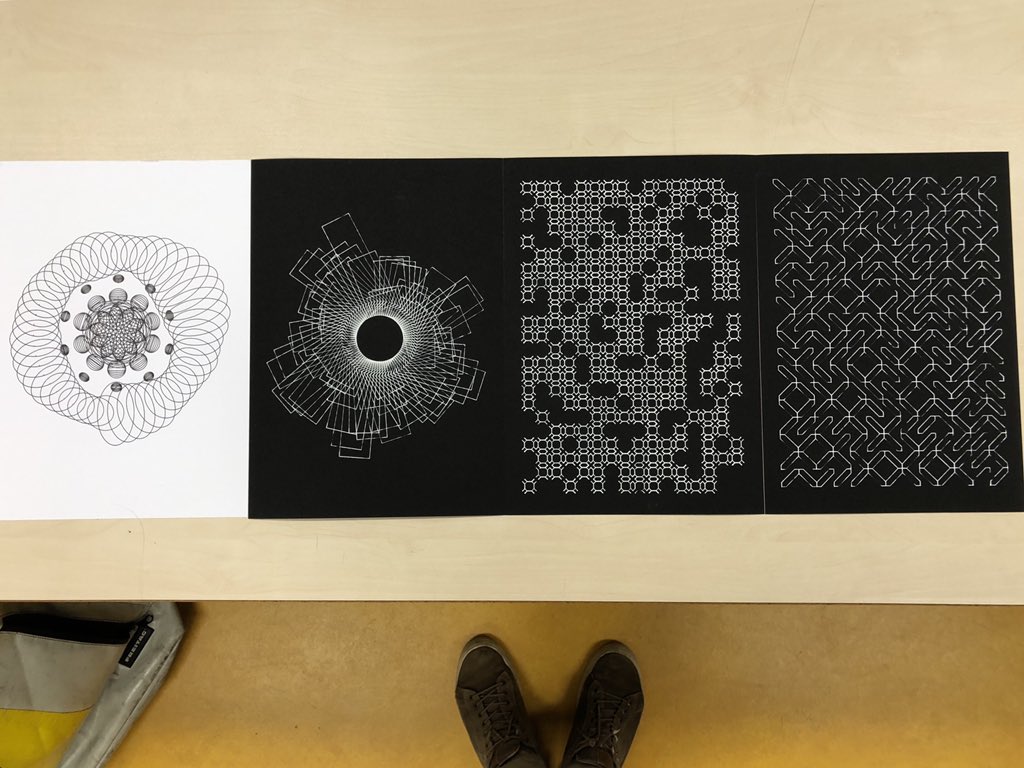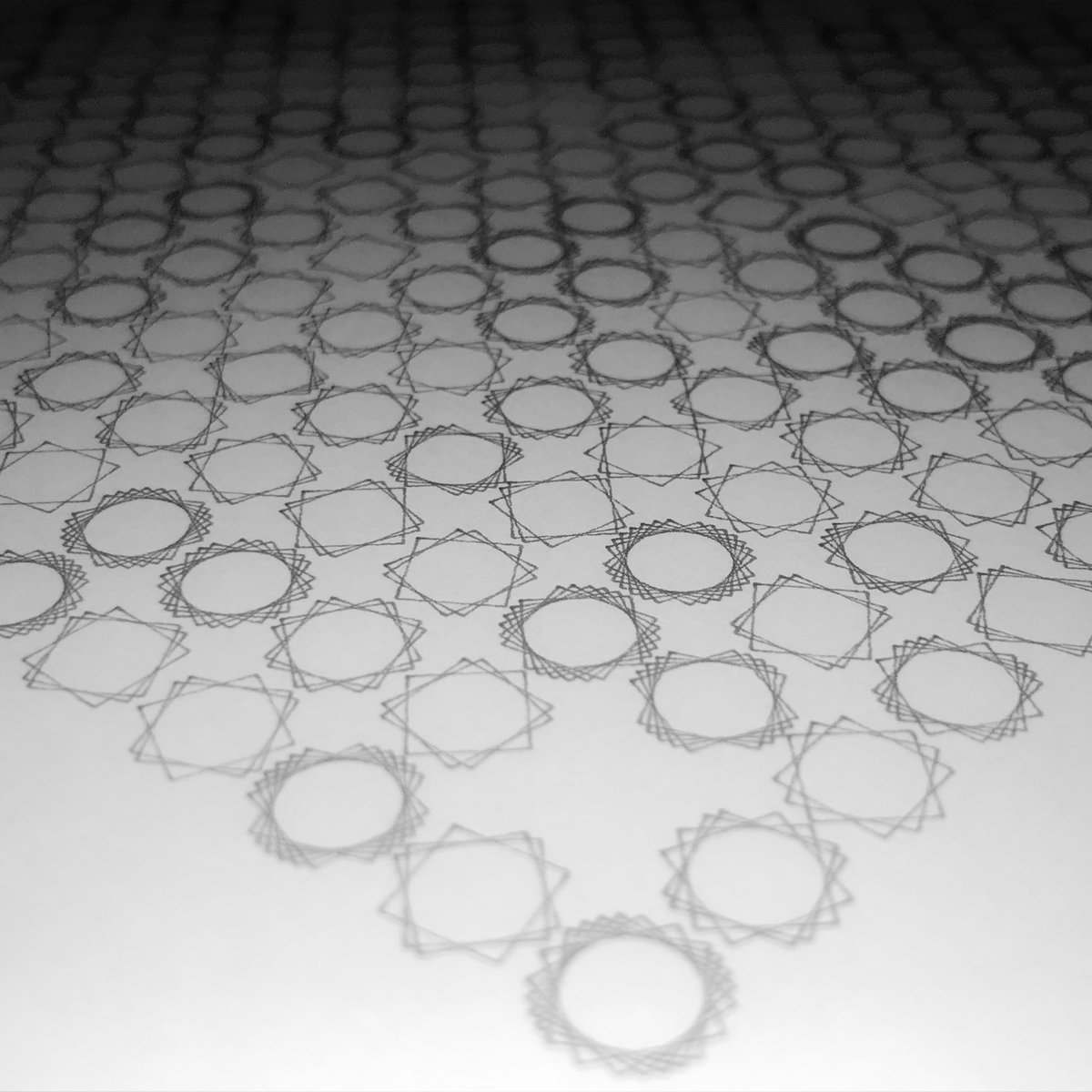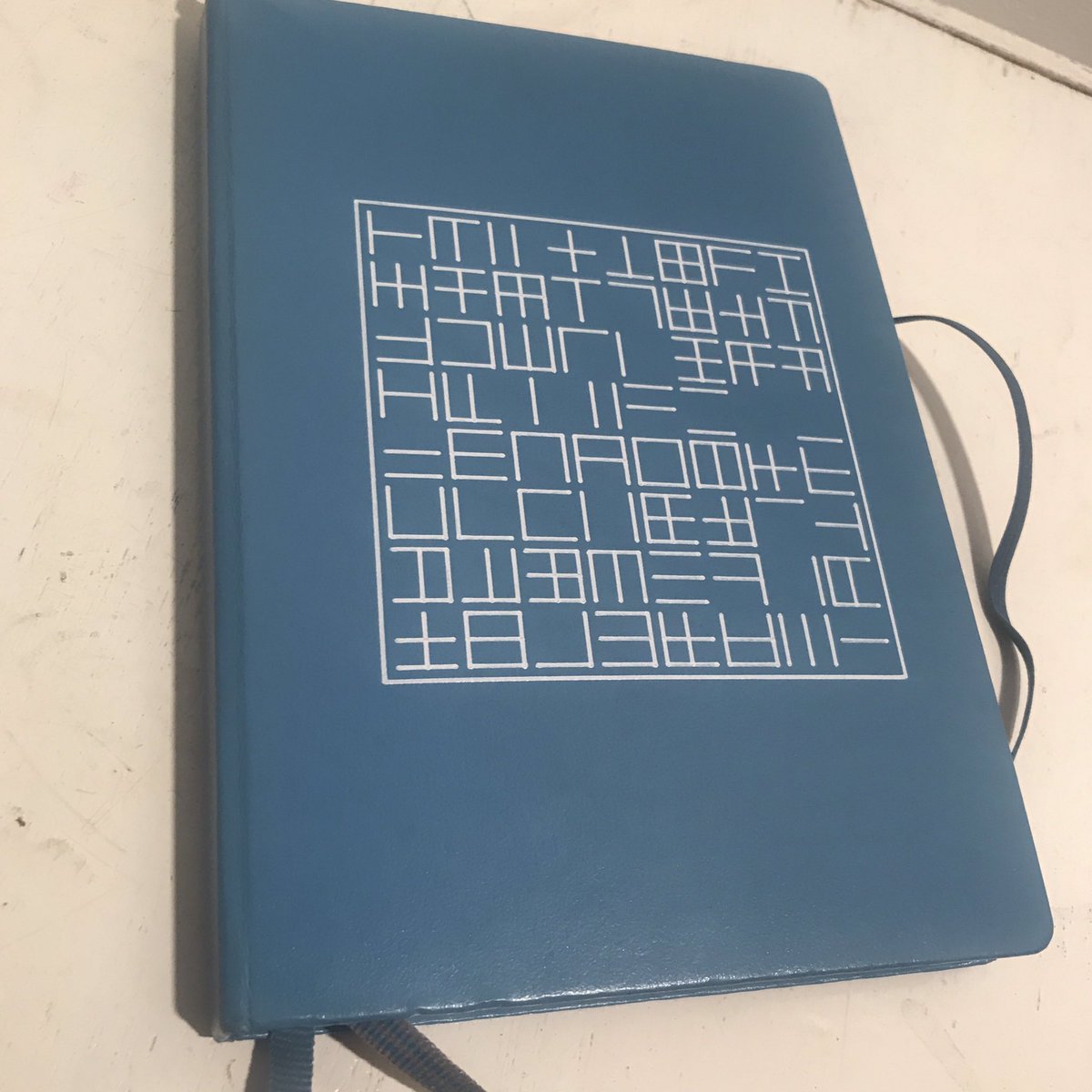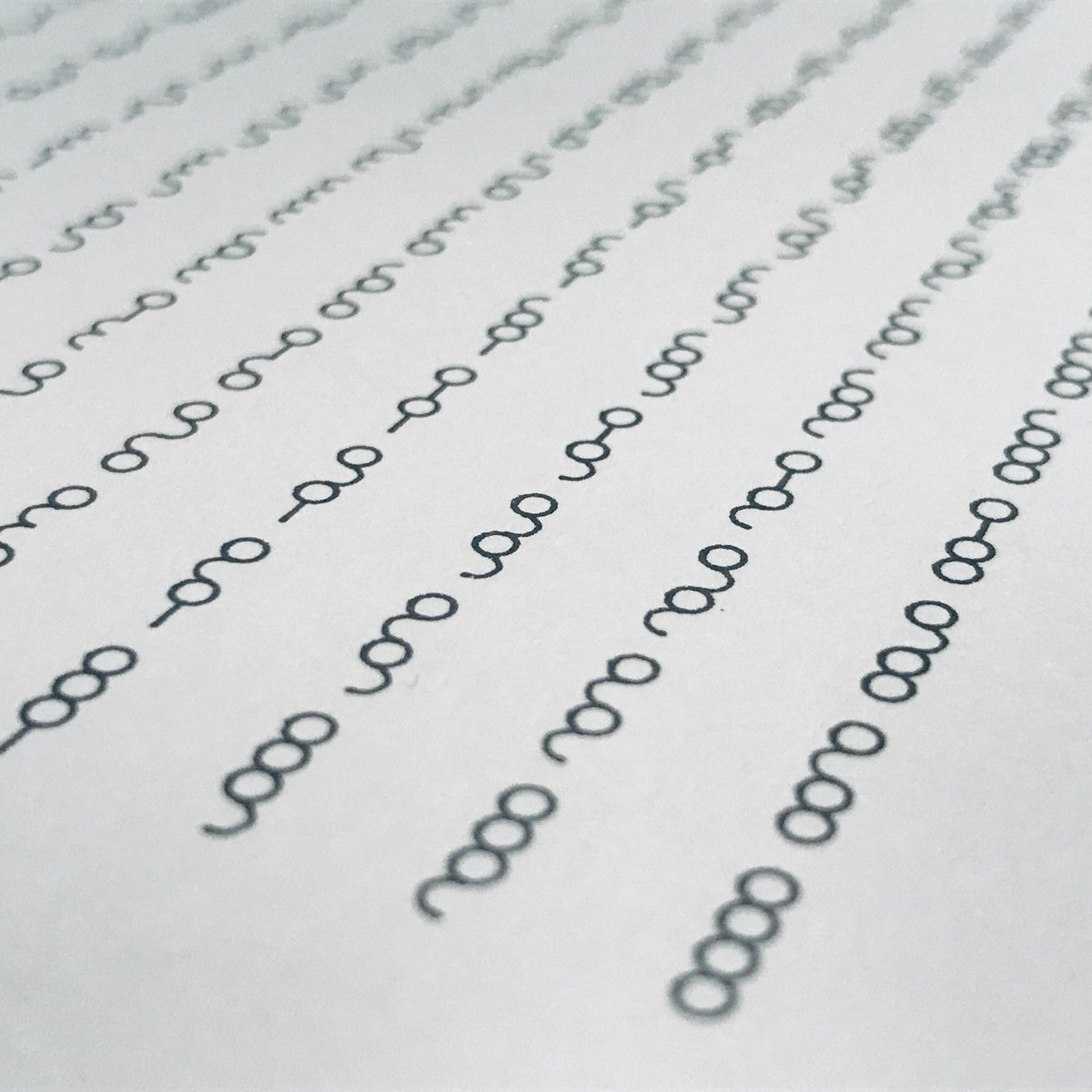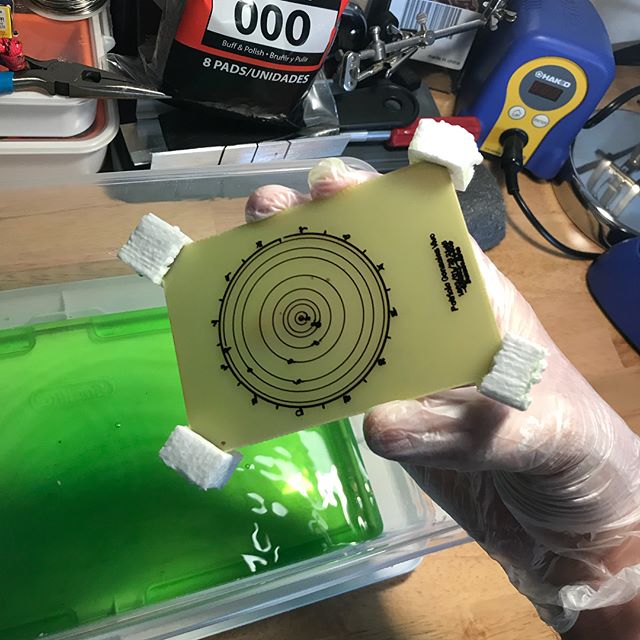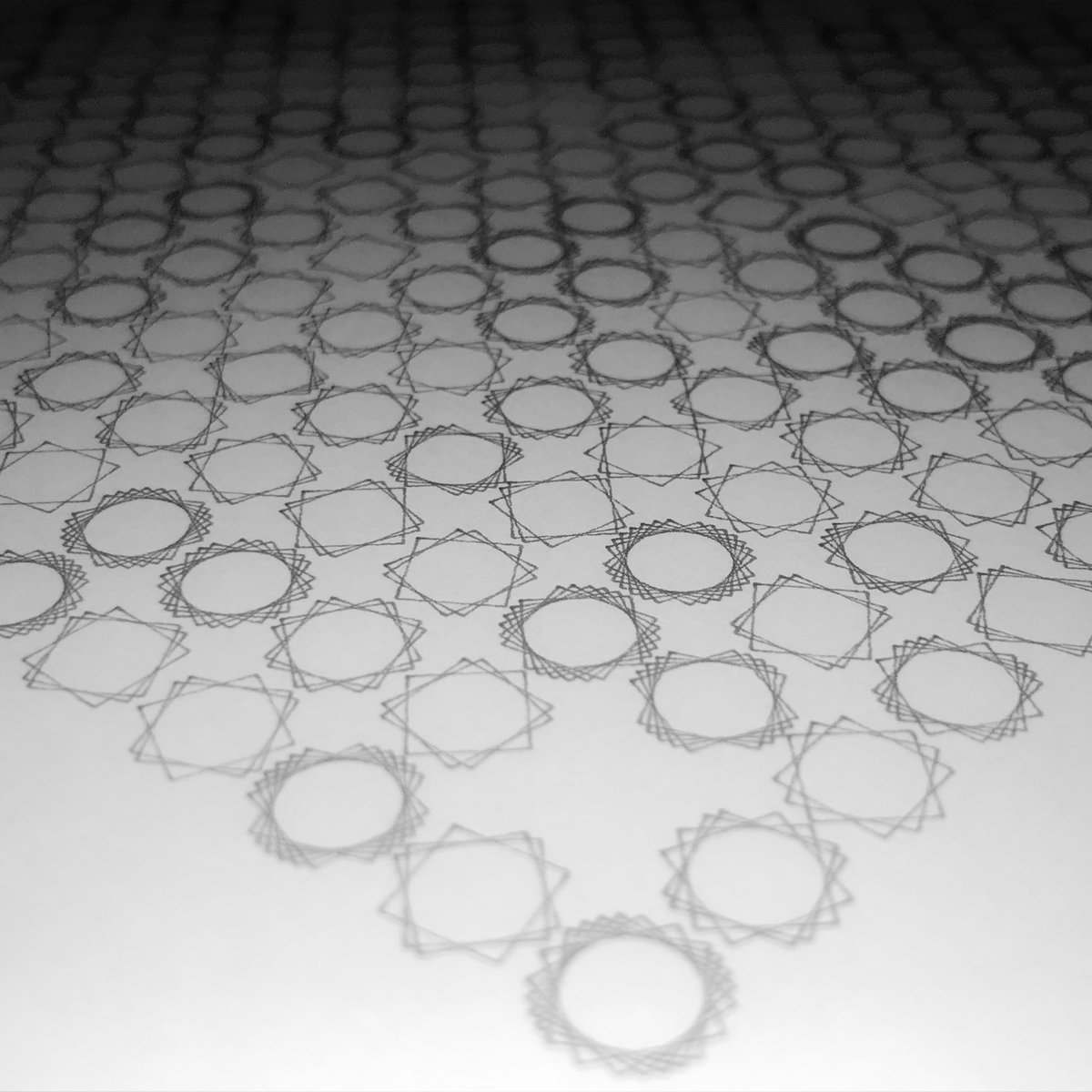
Arjan van der Meij recently got an AxiDraw and has been exploring binary and ternary numbers as a plotting subject. It has been fascinating to watch his iterations on twitter and instagram. One of his earliest posts represented eight bit binary numbers as rotated squares.

He started a plot of twelve bit binary circles, but didn’t complete it due to lack of clarity. It is not too often that you get to see this type of artistic decision making in progress– many artists only post the “keepers.”
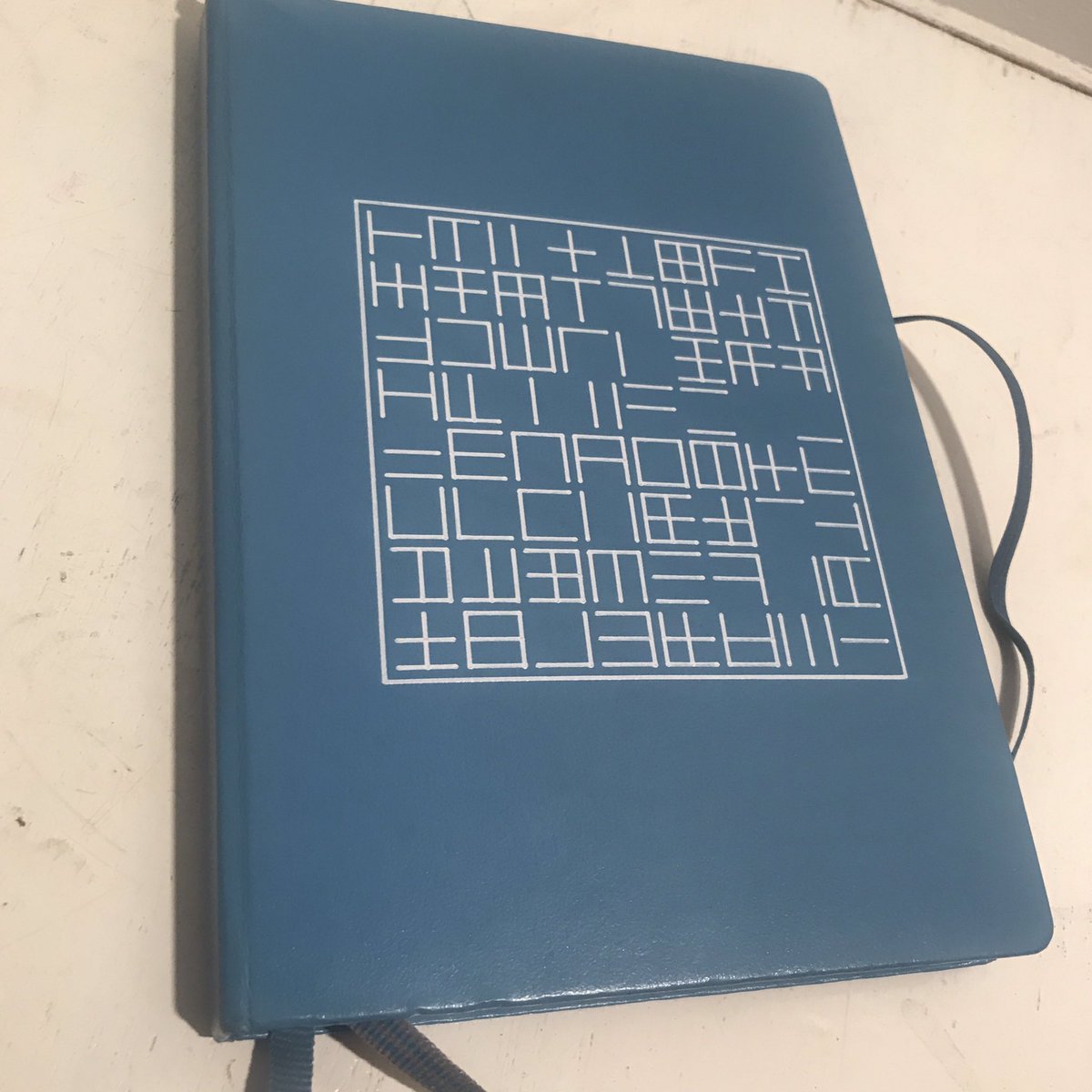
Speaking of keepers, this one involving six bit binary crossed lines was liked well enough to be replotted on notebook cover. In a further exploration of this style, he also made a 1024 grid of ten bit binary crossed lines.


This post of eight bit binary triangles explored order as well as form with a sequenced as well as a shuffled version. Nested binary shapes, like these triangles and six bit binary hexagons seem to have provoked a jump to a slightly different plotter format: laser cutter.

Some of the forms tried in wood were binary squares, eight bit binary triangles, and the seven bit binary hexagons shown above.

The jump to wood gives rise to a form that seems a bit like a jigsaw puzzle, especially when you see the individual pieces before they’ve been arranged for display.

He explores rounded shapes his series of binary flowers, including six bit binary flowers, ten bit binary flowers, and eight bit binary flowers made of ellipses.

Moving beyond binary, ternary digits have three possible values. I found the nested ternary rectangles/squares and ternary elipses (above) to be straightforward to decipher. Another method explored includes line segments, either straight or with indents or protrusions to express the values as in these ternary squares, ternary hexagon/star/circle, and ternary triangles. Other shapes are harder to describe, like folded ternary hexagons, or ternary squares with their segments folded inwards or outwards in triangles.
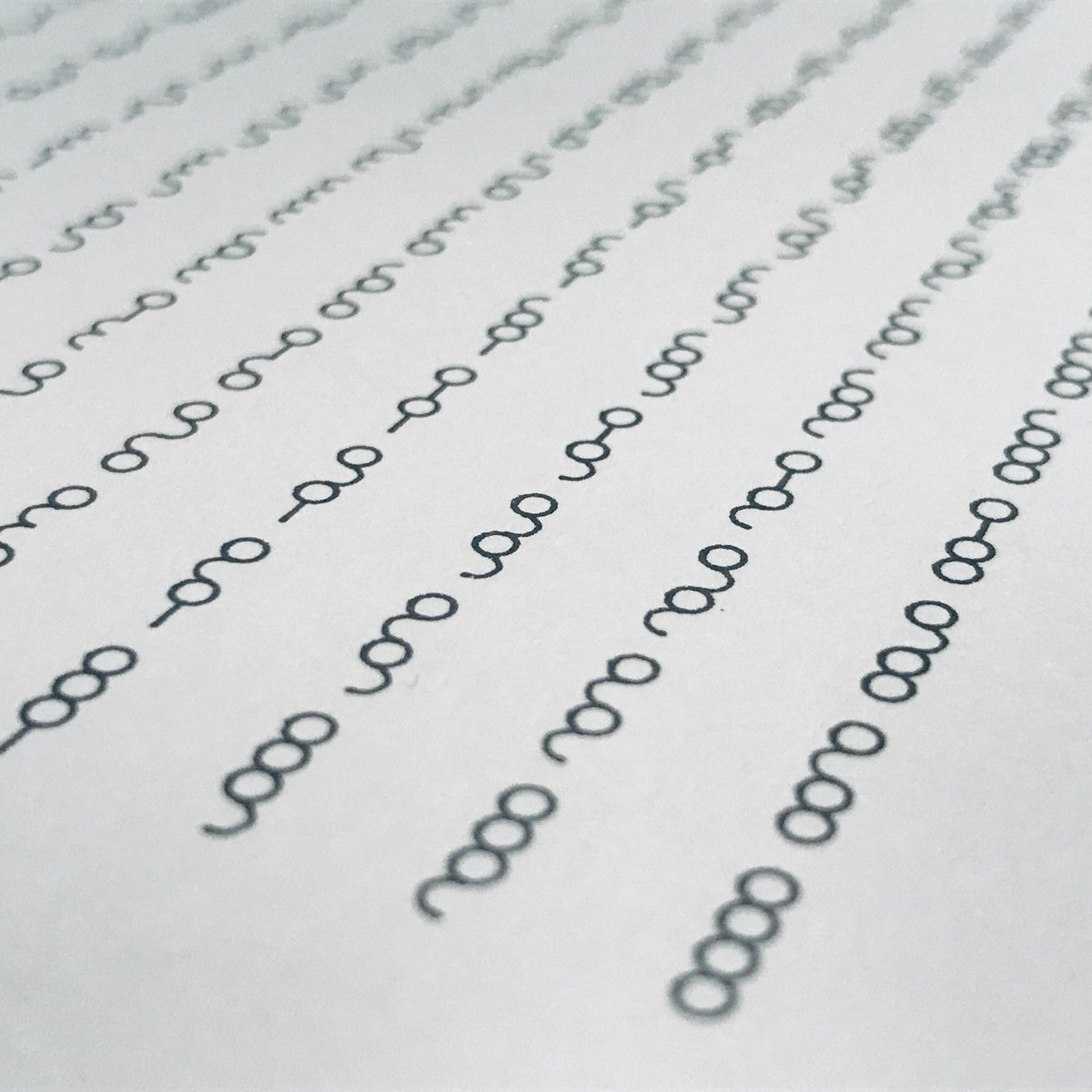

It is fun to compare how different number systems can be visualized using similar structures. The eight bit binary “stick figures” are not dissimilar from these six trit ternary arcs on a sticks: bits are displayed on both halves of the figure, whereas the trits are shown inline. Similarly, this set of ternary flowers bring to mind some of the the binary flowers mentioned before but have a different character for carrying more information.

One interesting diversion from the geometric forms he pursued was the text of binary numbers plotted in sequence, creating geometric patterns in the repetition of the letters. He has continued exploring various ways of visualizing and arranging numeric representations, and I’ll look forward to his continued works. If you’ve enjoyed these tastes of what he’s doing, he also posts timelapses and short videos of the process, and is making his plots available for sale on his website.
If you liked this post and have other plotter artists you’d like us to feature, please comment below or drop us a line!