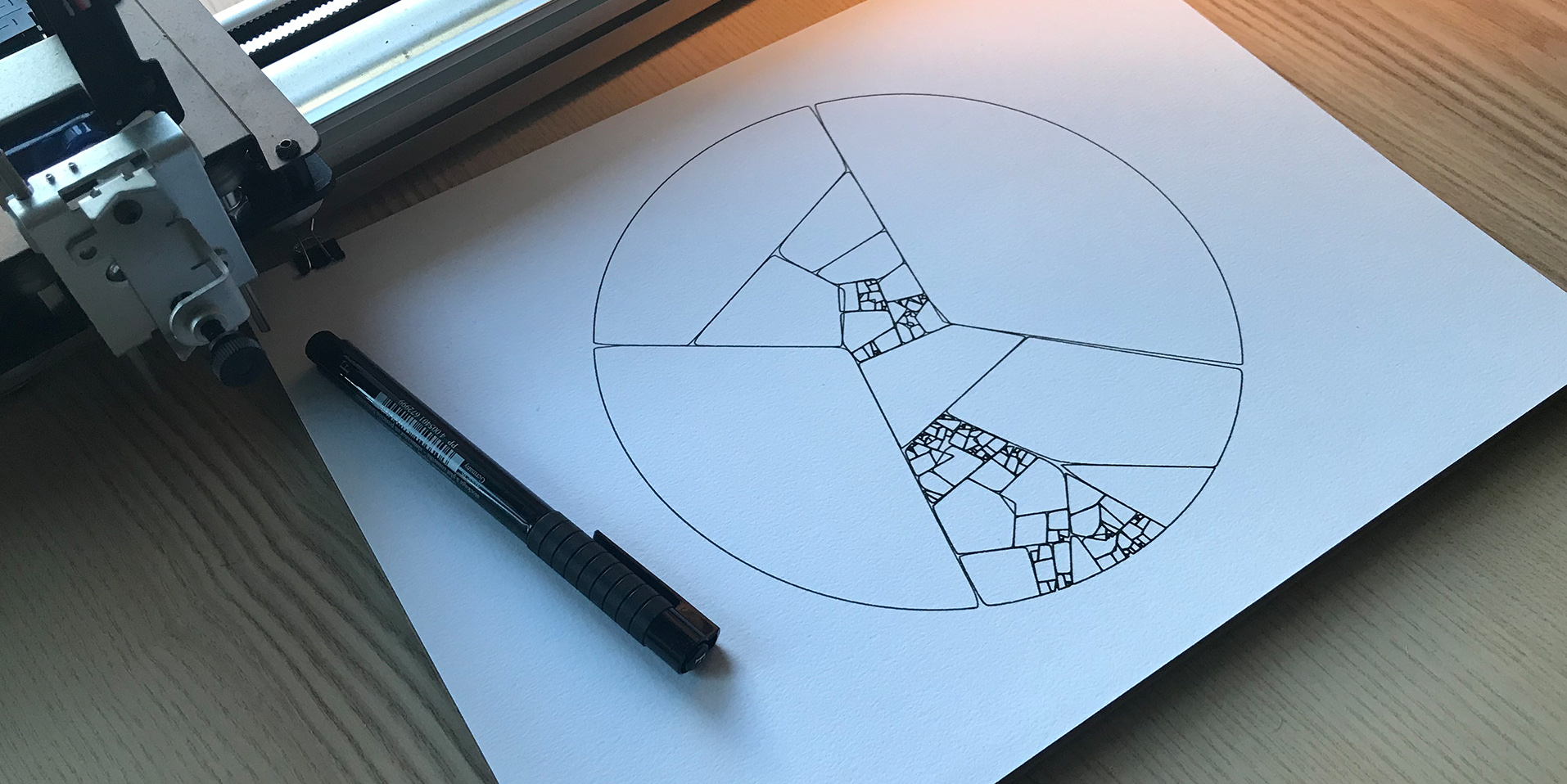#plottertwitter Sharpie on T-shirt for the win!#mtbos #iteachmath pic.twitter.com/gYwj4cFArM
— Mark Kaercher (@shskaercher) June 6, 2018
We’ve seen a bunch of posts about using AxiDraw for fabric lately!
Thanks to @shskaercher and @jbalogh3 for the inspiration and design. Shirts for my sons. #plottertwitter pic.twitter.com/jFrQKJmMgM
— Dan Anderson (@dandersod) June 10, 2018
Requisite video: #plottertwitter pic.twitter.com/jVnjUk6k1P
— Dan Anderson (@dandersod) June 10, 2018
Fabric makers and sharpies are both making appearances.
AxiDraw #plottertwitter t-shirt!
Not as colorful as @dandersod's though… pic.twitter.com/CWe5zn8Ceq— Mark Kaercher (@shskaercher) June 12, 2018
Previously: