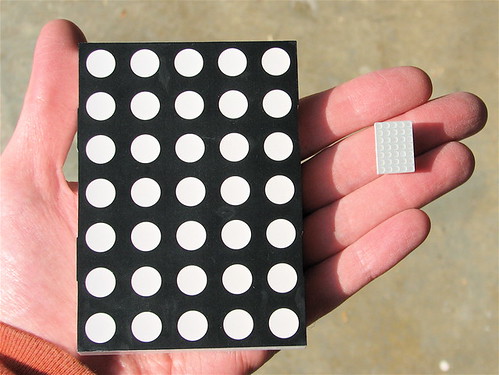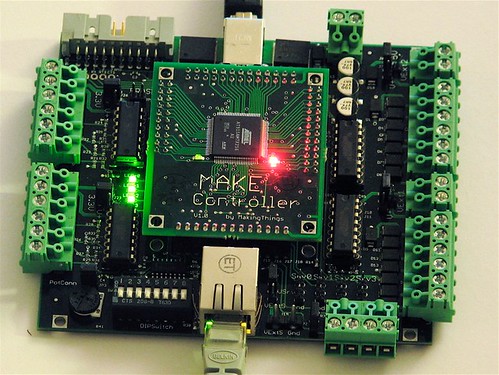Last month we wrote about the Silicon Valley Electronics Flea Market.The next one is coming up this Saturday, April 14. As usual, it’s bright and early in the morning at De Anza College in Cupertino, CA. If you haven’t seen the photo set from the last flea market, go take a look.
Category Archives: Electronics
Solder your own wine charms
Here is how you can put together your own extra-snazzy wine charms out of electronic components. They look great, are easy to make, cost next to nothing, and make great conversation pieces. For an added bonus, you can solder them in place, making them semi-permanent yet easily removable.
Continue reading Solder your own wine charms
Nixie tube take-apart
Don’t you just love nixie tubes? They glow with a lovely neon color and have gorgeous stylized numbers– something you can’t get with a dot matrix– or even sixteen-segment LED or LCD display.
Recently, we disassembled a well-loved tube when there was a photogamer challenge to break something, and so we had a chance to peek inside and look at how they are made.
Warning: This article contains graphic images of the dissection of vintage electronics which may be disturbing to some viewers. (No working nixies were destroyed in the making of this article.)
Continue reading Nixie tube take-apart
Learn how to make cool things at TechShop

This spring, I’ll be teaching several classes on Saturday afternoons at TechShop. TechShop is a San Francisco Bay Area “open-access public workshop,” located just off of 101 in Menlo Park, where you can go use a wide range of tools to make things. They have full-size milling machines and lathes, welding and rapid-prototyping equipment, Lego, sewing machines, computers, and well… just look at this list of equipment. (Seriously.)
One of the things that TechShop does is hold classes on a variety of topics. These are inexpensive (typically ~$30) drop-in classes that anyone can take without a long-term commitment. Many of them are short “safety and basic usage” classes that teach you what a given machine can do– and how to do it without killing yourself. Other classes teach simple and specialized skills like soldering for kids, blacksmithing, or silk screen printing. I’ll be teaching three (or four, depending how you count) classes, each of which will be held on a Saturday afternoon at Techshop.
Technical Graphics with POV-Ray
The first class is called “Technical Graphics with POV-Ray,” and is a hands-on workshop where you’ll learn how to use POV-Ray, a free cross-platform raytracing program that lets you make killer 3D graphics and animations. You can see some example images that I’ve made in POV-Ray (including the TechShop logo above) here, and master works in the POV-Ray hall of fame here. This is a two-part workshop with part 1 on 3/31/07, 1-3 PM, and part II on 4/7/07, also 1-3 PM.
Make a custom LED Micro-Readerboard
On April 14, I’ll be teaching a little soldering class, suitable for anyone with a little bit of soldering experience (well, anyone whose age takes at least two digits to express in base-10 integers), where you can customize the phrases in and assemble an LED Micro-Readerboard, like the ones that we programmed to be ornaments a few months ago. But, since it’s not the holiday season, perhaps you want to make yours into an LED Micro-Readerboard Nametag instead!
Choosing a microcontroller
Finally, on April 21, I’ll be giving a large-format seminar that’s an introduction to microcontrollers, called Choosing a Microcontroller. This is designed to be an introduction to the capabilities and variety of single-chip computers, as well how to actually pick one for a given application. It’s easy to get overwhelmed looking at the variety of range of micros, from four-bit micros that have a 4-bit wide data path — and actually cost four bits— to AVRs and PICs, basic stamps and Arduinos, to 32-bit gorillas with names like ARM, Blackfin, and Coldfire. So, we’ll try and cut through the fog and help you figure out where to get started.
If you’ve heard people getting excited about or doing cool things with microcontrollers and want to learn more, this might be a great introduction to the field.
Sign up for these and other TechShop classes here. Sign up early, since space may be limited!
Also, if you have suggestions for other classes that you’d like to see taught by the Evil Mad Scientists, you can E-mail us or leave comments here.
The Silicon Valley Electronics Flea Market
The Silicon Valley Electronics Flea Market is held monthly, March to October, on Saturday mornings at De Anza College in Cupertino, CA. Today (March 10) was the first one of the year, so I made the trip and got there early– by my standards– at 8 AM, by which time the early birds had already left. The market nominally runs from 5 AM – Noon, but it starts to wind down an hour or two earlier than that.
The flea market is very popular but not crowded enough to be annoying, and it’s full of interesting characters. There are people selling things on the ground, under tents, on tables, and out of pickups, big trucks, horse trucks, Hummers, and Prii. The most common things that you’ll find for sale there are classic computers, radio equipment, electronic components (often by the reel), industrial surplus, tools, cables, connectors, books, software, and consumer electronics. Look a little harder to find esoteric components like lasers, as well as stuff that belongs at an entirely different flea market.
Today I picked up three sets of fine tweezers, a giant package of (giant) rubber feet, a small metalworking file, a package of breakaway DIP headers, and two small triple power supplies (+/- 15V @150 mA, +5V @ 300 mA), a total expenditure of $12. I also took my camera with me to document some of the fun, and you can check out the flickr set here, with 61 photos in moderately high resolution. The folks in the photo above are having a great time chatting over some ‘scopes and signal generators.
The next flea market is on April 14, so mark your calendar!
Evil Little Garage Sale
I have some excess 16-segment displays, and people keep asking me where to get these. So… you can get them from me for the moment. This is a Kingbright PSA08-11HWA, a red 16-segment single-character alphanumeric LED display. It has a 20mm ( 0.8 inch) character height and a common-anode drive configuration. It’s the same one that I used for the micro-readerboard holiday ornaments as well as for our logo.
I have two unopened (new, old stock) tubes of 18 pieces each, 36 pieces total. These are getting difficult to find. But, until I run out, I’m selling the displays for $2 each plus $1 per order for shipping (US only), payment via paypal. If you’d like to buy some or all of them, E-mail me.
Update: Poof! We’re sold out. (And wow, that was fast!)
LED Matrix Displays
Mike Kash, my physics professor at Lake Forest College, once said that he liked matrices “so much that I sleep on one.” The two
5×7 LED matrix displays shown here have pointy plastic edges and are probably not very comfortable to sleep on.
These displays are both alike in character, with the same potential to display thirty five beautiful and well-resolved pixels of bitmappy goodness. That’s just the thing for the new video standard that I’m proposing: Widescreen Ultra Low Defintion, or WULD for short. (HDTV is for wimps. 128-bit video may spark a format war with WULD, but widescreen it is not.)
It is fun to contrast the remarkably different sizes of these two displays. The one on the left is from a large readerboard, and is four inches tall with 10 mm green LEDs. The dots are almost as big as the entire miniature version, shown on the right with its 3 mm red LEDs. More common than either of these sizes are the two-inch 5×7 displays that populate the readerboards sold at office supply stores.
LabVIEW routines for the MAKE Controller
As evidenced by a growing collection of projects, the MAKE Controller has great potential as a hardware platform enabling computers to really do things.
We won a MAKE Controller for our set of Halloween projects this year, and we’re just starting to play around with it. Having spent some pondering how best to communicate with the board, it’s clear that one of the barriers to more widespread use of this and other embedded systems is the lack, or perceived lack at least, of user-friendly software for programming and communication.
A number of open-source software packages, such as processing and Ruby, can communicate with the MAKE Controller using its OSC interface. However, there has been a noticeable absence of a suitable interface to LabVIEW, a program that is commonly used for interfacing to other similar types of hardware.
So, we wrote one. It’s a simple LabVIEW “vi” routine for issuing (most) simple commands and queries to the MAKE controller. We’ve also included some example routines to help you get your blinky lights going a few minutes sooner.
Continue reading LabVIEW routines for the MAKE Controller
Make a Computer Chip Trivet
You’ve just finished cooking something tasty on the stove and now you need a place to set it down on your dining table. You could reach for that old cast iron trivet, or a simple cork trivet, or the even the trendy silicone one.
But, if you really want to impress your geeky friends, this is the one to whip out.
Here is a genuinely useful kitchen tool that you can make: a trivet built out of old computer chips.
Continue reading Make a Computer Chip Trivet
Electronic Gingerbread Men
Milton Lau and his students in Hawaii built this (non-baker’s) dozen set of holiday ornament gingerbread readerboard people. These were built using the
holiday electronics kits.
This photo is by Milton Lau and is used with his kind permission. Thanks!