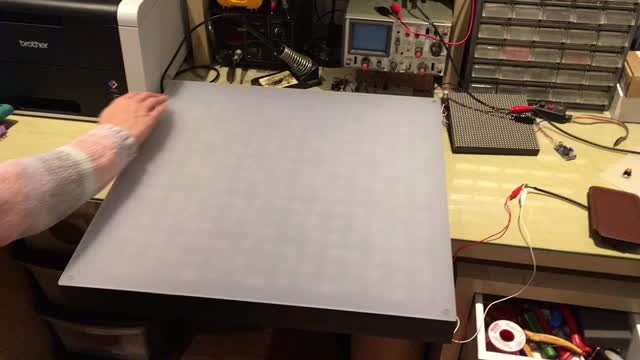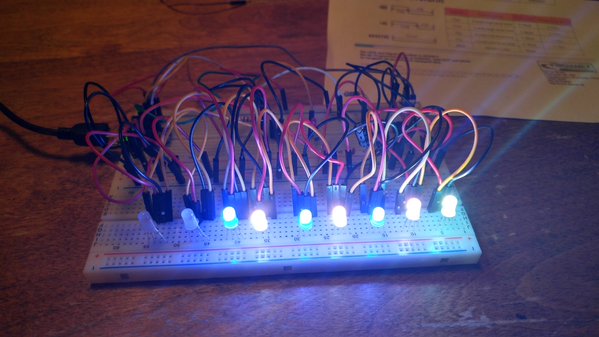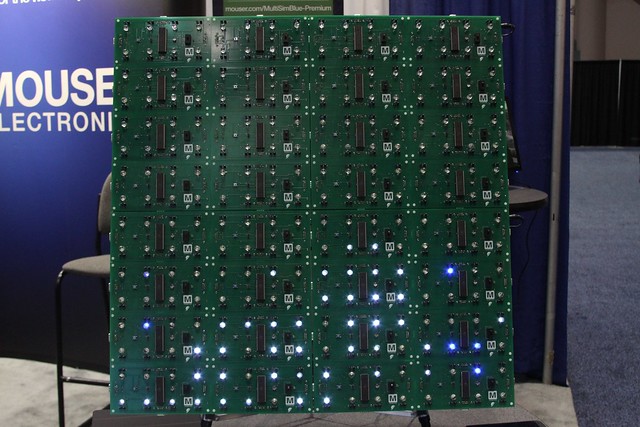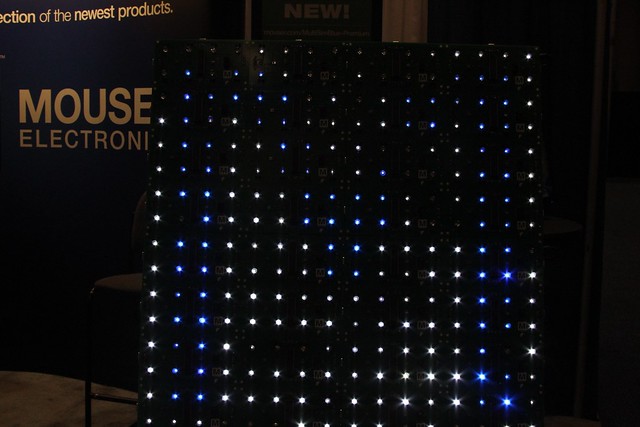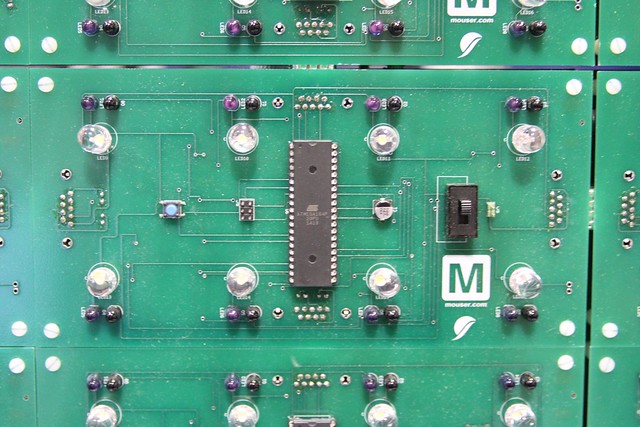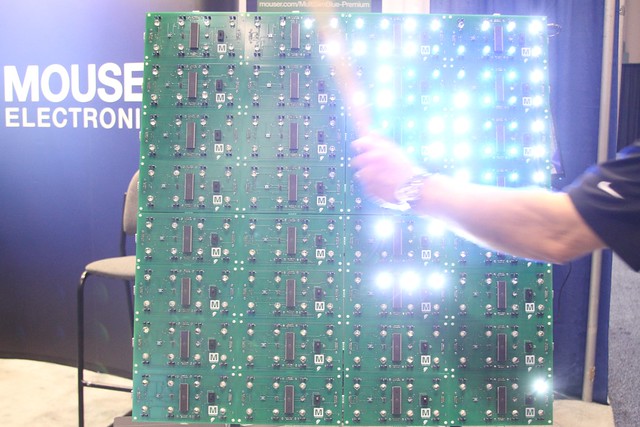Jessica K. wrote in:
A few years ago I used your bristlebot design for one of my kid’s classes as a project and it was such a success I’ve done it for each kid (I have 4).
We also made made “pontoon” versions of your bristlebots with 2 toothbrush ends underneath a cardboard oval so it looked like a beetle and gave the kids more decorating space.
Well, now I needed a new project and I came up with the easiest, cheapest Scribblebot I’ve come across, using mostly your bristlebot construction.
The big discovery is that a Dixie cup plus mini markers keeps the whole thing so lightweight. Then put your foam taped pager motor and battery combo on top. It was also way cuter with some antennae and googley eyes. Thank you again for your great bristlebot – it’s made me the most popular mom in each of my kids’ classes.
The bots shown were made by her daughter Kate who also demonstrates them in the video clips. Thank you Kate & Jessica!