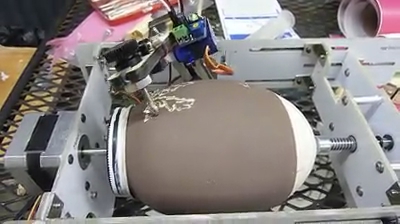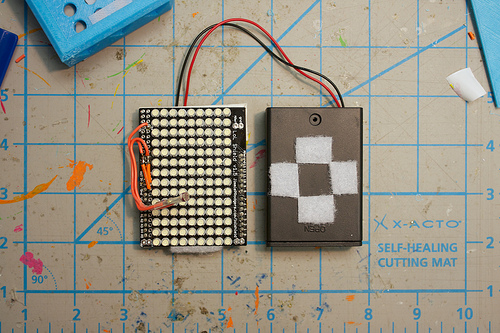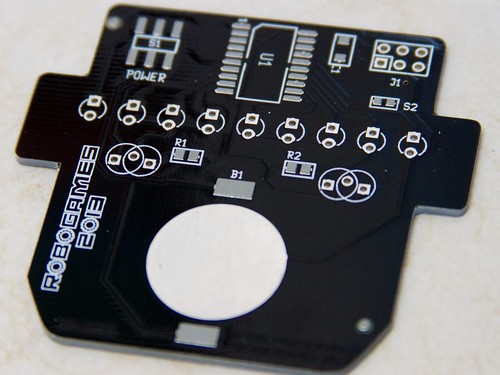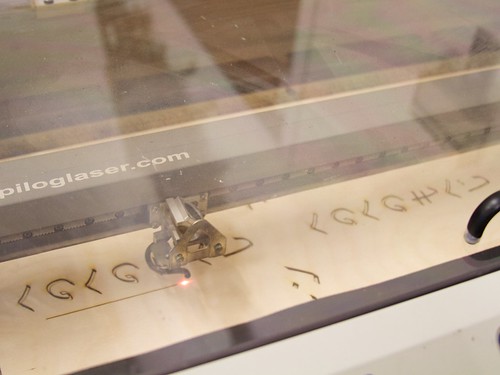Courtesy of the United States Navy comes this incredible introduction to analog mechanical computers.
The context for this is that massive, mechanical computers were used aboard US Navy ships ranging from destroyers to battleships, from about 1944-1969, as part of the “Fire Control” system. This type of computer would take up to 25 continuously changing input variables in order to calculate the proper bearing and elevation for heavy caliber guns aboard the ship. This calculation— to ensure that a projectile will land at the place where the target is going to be —is marvelously complex, taking into account variables such as wind speed and direction, relative velocity of the ship and target, and parallax between the different guns on the ship. What’s truly remarkable is that it was all done with mechanical mechanisms such as gear differentials, cams, and mechanical integrators.
This two-part training film, from 1953, introduces the basic mechanisms that made these computers work:
The video embedded above (41:53 total length) contains both films, one after the other. (And, the YouTube link is here.)
Basic Mechanisms in Fire Control Computers, Part 1 discusses shafts, gears, cams, and differentials. Note that the first couple of minutes are not so much about the mechanisms, but more of an explanation— to the servicemen —of why they needed to learn about them.
Basic Mechanisms in Fire Control Computers, Part 2 discusses component solvers, integrators, and multipliers
If you enjoy these training films, you may also want to read through the little book entitled Ordnance Pamphlet 1140: Basic Fire Control Mechanisms, available here in PDF format, which covers much of the same ground.