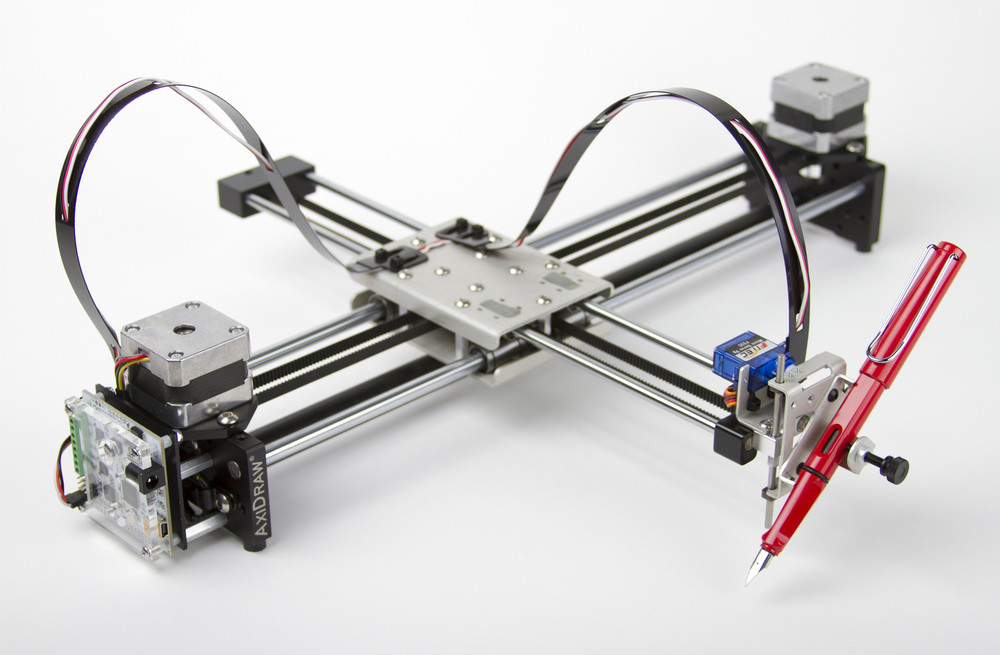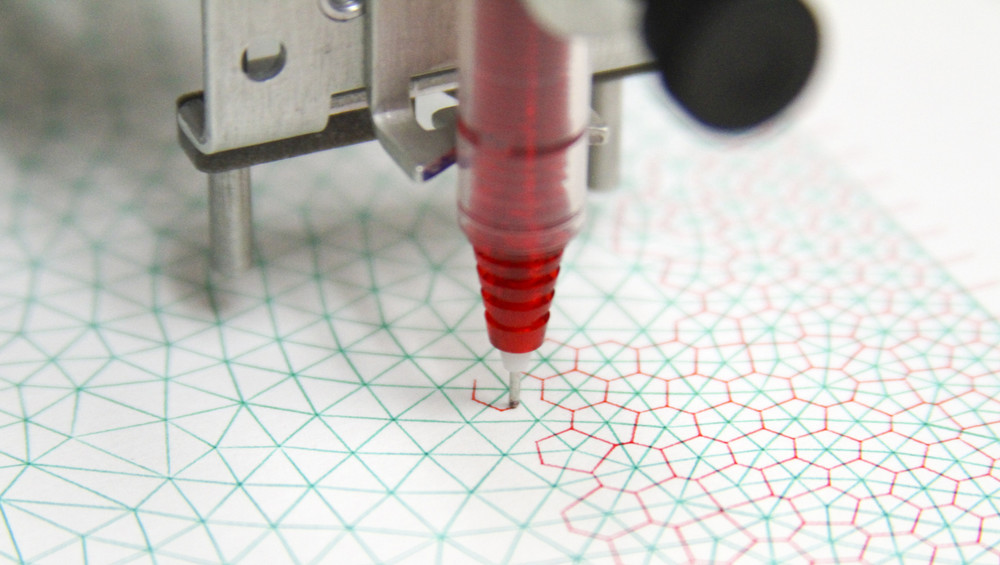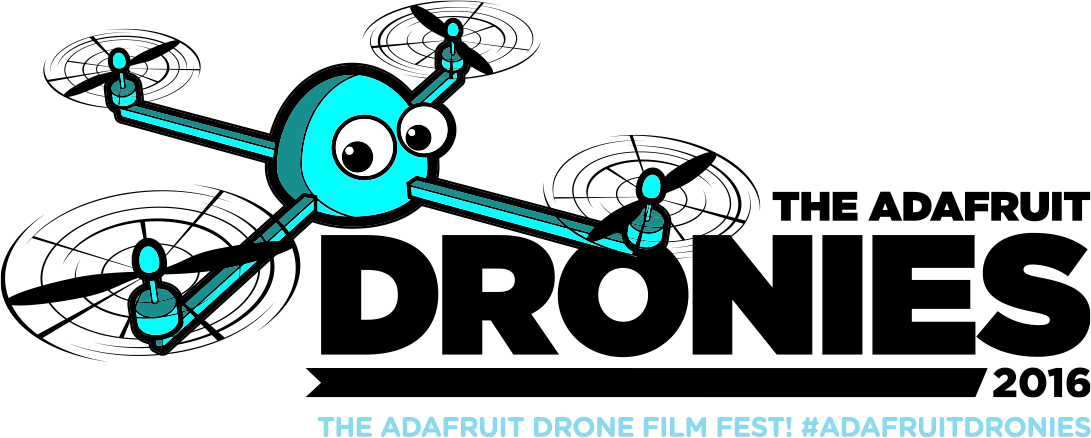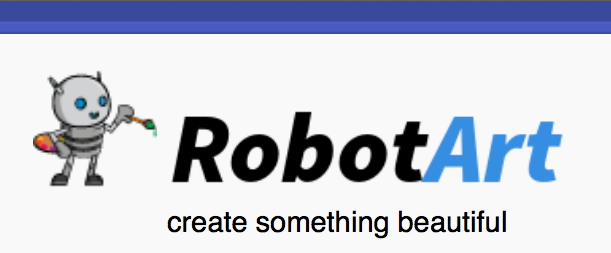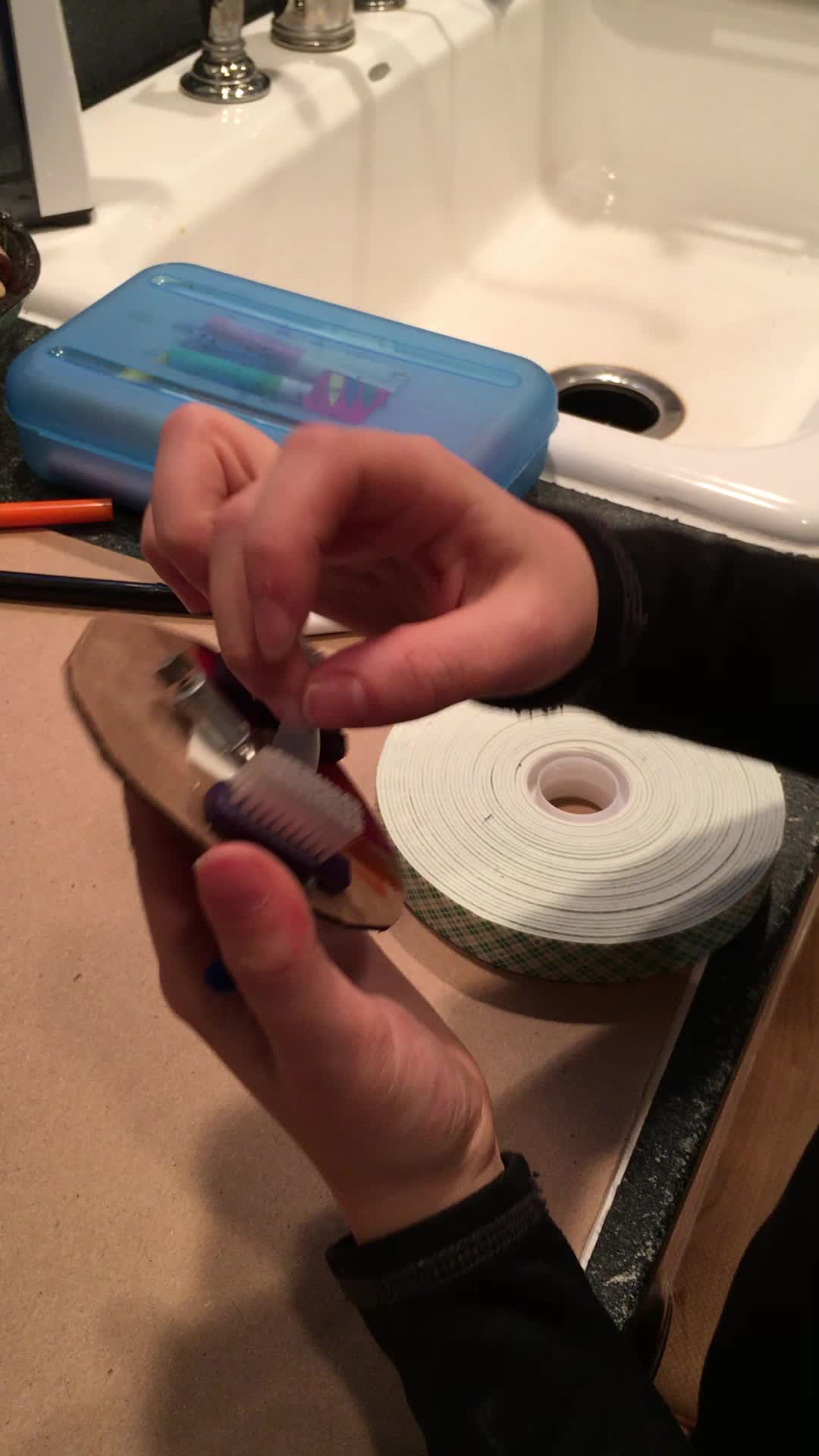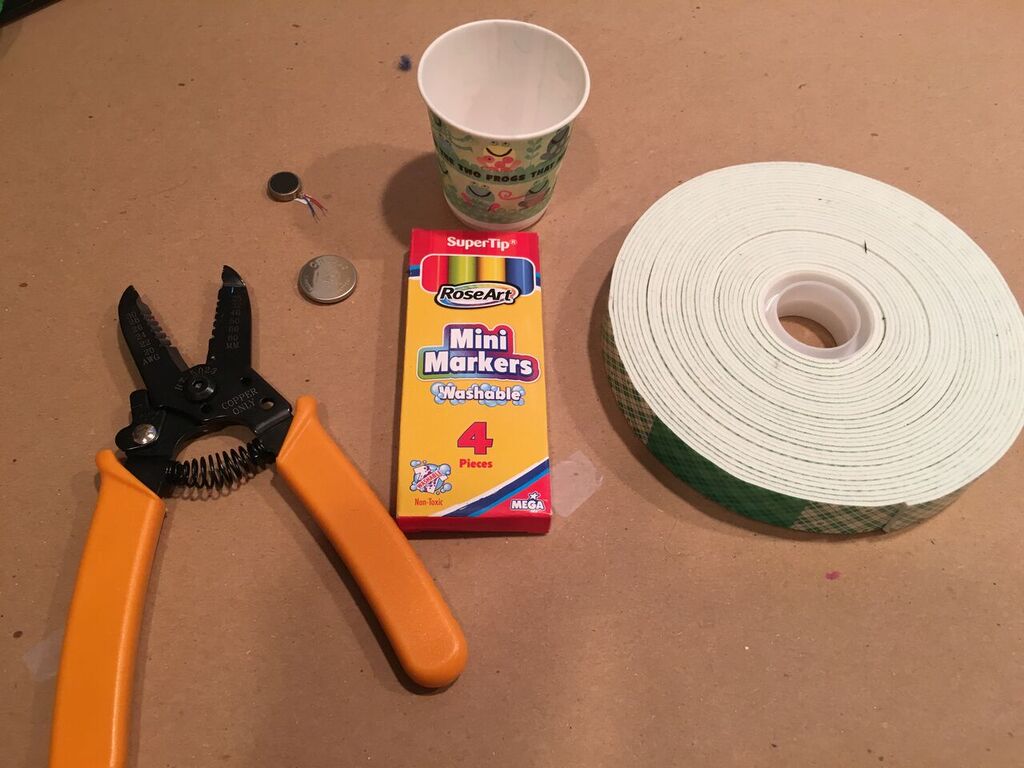Jiri Zemanek from Prague sent in this fabulous video of eggs decorated using the EggBot, some with markers, and some with the Electro-Kistka.
Various patterns are generated in Matlab using mathematical equations similar to ones describing Spirograph (or harmonograph) and Phyllotaxis. The patterns are calculated in such a way that when rotated under a stroboscopic light of suitable frequency or when recorded by a camera, they start to animate. It is kind of zoetrope— early device for animation. … Eggs are rotated at a constant speed, special for each pattern, by a brushless motor. No computer graphics tricks are used in the video.
Additional information is available at their site.