Home › Evil Mad Scientist Forums › Egg-Bot › Pen leaving stray marks
- This topic has 12 replies, 2 voices, and was last updated 10 years, 10 months ago by Windell Oskay.
-
AuthorPosts
-
December 25, 2014 at 2:03 pm #20415snotsParticipant
Hi testing my new Eggbot Pro I got for Christmas, and just wondering why I’m getting these marks. Looks like the egg motor is moving before the pen clears the egg. Any help would be great. Thanks.
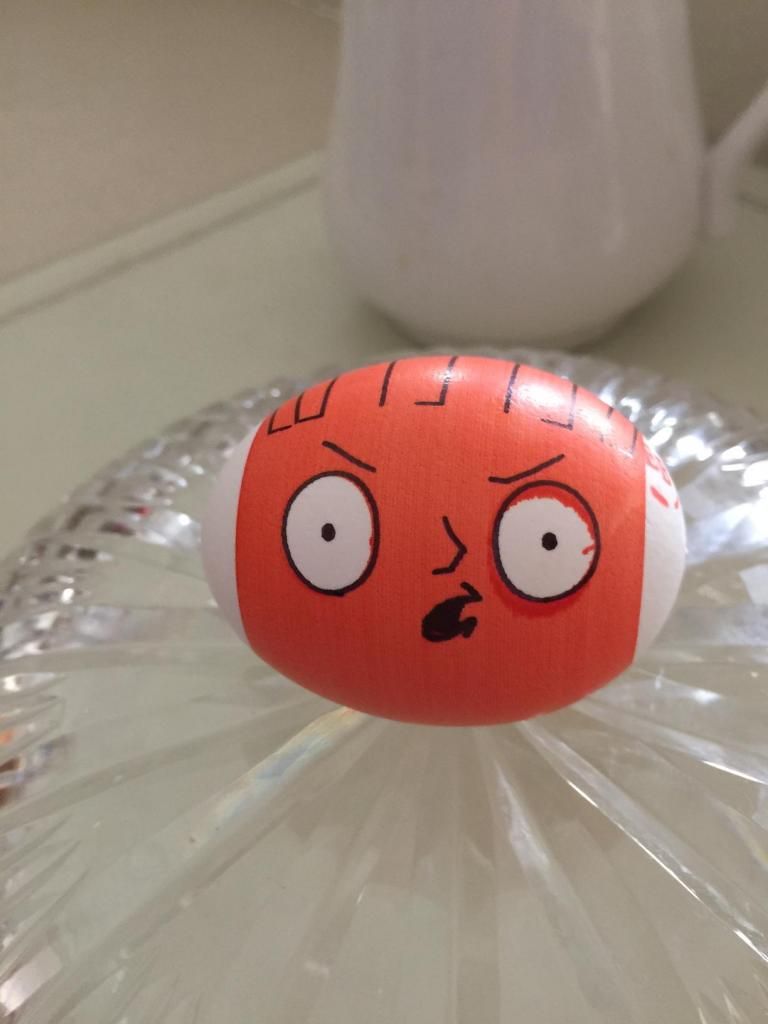
- This topic was modified 7 years, 5 months ago by Windell Oskay.
December 25, 2014 at 2:42 pm #22020Windell OskayKeymasterFirst, check that you have appropriate pen-up and pen-down heights, as shown in section 3.3 of the manual.Next, note that the “Timing” tab in EggBot Control has places to change the different timing parameters that control its operation. These include the speed of drawing, the speed of raising and lowering the pen, and the delay before moving after raising or lowering the pen. You likely need to adjust one of the latter two values. I’d suggest lowering the drawing speed quite a bit to see which one, and to verify that it’s doing the right thing.
December 25, 2014 at 5:38 pm #22021snotsParticipantOk, but why does one eye look good, and the other looks way off?
December 25, 2014 at 5:43 pm #22022snotsParticipant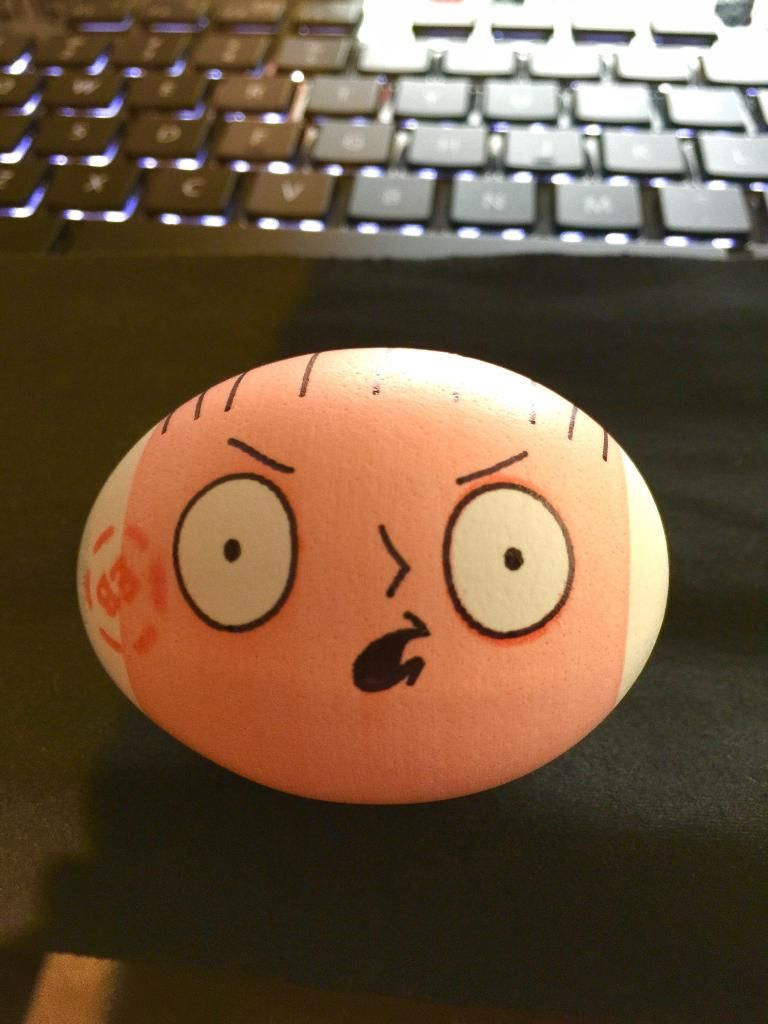 Still some problem with the right eye. The moves seem to look ok. What do you suggest?December 25, 2014 at 6:16 pm #22023Windell OskayKeymaster
Still some problem with the right eye. The moves seem to look ok. What do you suggest?December 25, 2014 at 6:16 pm #22023Windell OskayKeymasterNot sure– either exactly what the problem is nor what the solution is. This isn’t a particularly good test subject to try and diagnose high-precision issues with. Can you describe what you think the problem is?
December 25, 2014 at 9:55 pm #22024snotsParticipantThe red area around the right eye. It seems like it leaves a much wider peach colored line line around it versus the left eye. It’s better, but still not right. Wonder if it has something to do with the file?
December 25, 2014 at 10:14 pm #22025Windell OskayKeymasterIt does appear that the file has an extra outline (in peach) around the eye there. You may be able to remove it. Otherwise, it may be a matter of precisely positioning your pens in exactly the same way.
December 26, 2014 at 12:25 pm #22026snotsParticipantActually it doesn’t. The peach background color are just straight lines as the egg rotates, and they stop at the eye before the black outline is put in with another layer. So the pen is moving a bit as it forms the circle cutout for the peach background. I don’t understand why the other looks pretty good, and the right doesn’t look the same.
December 26, 2014 at 12:31 pm #22027Windell OskayKeymasterOn the file, those “moving a bit” parts do conspire to form a circle there. You can see a bit of the same thing on the thingiverse page. ( http://www.thingiverse.com/thing:84044 )
One thing that could be contributing to the difference is just how “wet” the tip of the pen is. It’s drawn quite a bit more ink on one side than the other, and could be leaving a different amount of ink behind for that reason.December 26, 2014 at 1:04 pm #22028snotsParticipantOk, but you don’t think that it’s a hardware issue then?
December 26, 2014 at 1:30 pm #22029Windell OskayKeymasterWell, pens *are* hardware. The two eyes don’t look different (to me) in the original file, so there’s something going on with the hardware that is causing that difference. It could be the detailed shape of the egg, the angle of the pen, the dryness of the pen tip, the angle of the pen tip (sharpie tips do tend do deform over use), or so forth.
There are ways to narrow down exactly what the issue is. For example, if you reverse the path on the fill, so that it goes the other direction, will the “dark” eye move? Will a small change in the pen arm centering have an effect? Does being more careful with pen centering and height make a difference?December 26, 2014 at 4:22 pm #22030snotsParticipantI made a completely different image with lots of fills, and it came out fine. Not sure what caused it, but like you say even the file on thingiverse has it to some degree. If I have anymore issues, I’ll let you know.
December 26, 2014 at 4:35 pm #22031Windell OskayKeymasterOK, great!
-
AuthorPosts
- You must be logged in to reply to this topic.



