Home › Evil Mad Scientist Forums › Egg-Bot › Stipplegen problem print compressed laterally
- This topic has 3 replies, 3 voices, and was last updated 11 years ago by ragstian.
-
AuthorPosts
-
April 18, 2014 at 1:30 pm #20356tonydevitoParticipant
I’ve been having problems getting a good print from a jpg using Stipplegen. All other prints, registration etc work great (original eggbot about 3 or 4 years old connected to a Mac book latest versions of stipplegen, eggbot, extensions, osx needs etc.
The image produced by stipplegen is satisfactory, it’s printing it that becomes a problem.After trying several of my own jogs I tried using the default image (Grace Kelly right?? bubba bubba).Exported from stipplegen after 50 to 100 generations it looks great in inkscape. Including the dots surrounding the face it covers at least 180 degrees on the template.When it prints it’s squeezed down to only about 90 degrees on the egg causing it to look squished laterally and diminishing the image affect.After much trial and error (wrap on wrap off etc) not much luck getting it to print the way it looks.I can select the image and stretch it out on the template it prints wider and that improves the print but it’s distorted and not accurate to the image.Any suggestions?BTW Years ago I was an avid egg waxer. I just noticed the electronic kiska. The eggs produced from it look stupendous!!! Can’t wait to order and try to make some Pysanky. Makes me very sad for those Ukranian grandmothers who had to spend all that time looking for rubber bands in old Russia ;-)April 18, 2014 at 1:52 pm #21866Windell OskayKeymasterThis is a fairly normal effect, due to the fact that when the pen arm moves 90 degrees it covers more egg surface than when the egg turns 90 degrees.For a chicken egg, we would recommend:
1. Positioning the pen motor roughly halfway up and down in its slot2. Stretching your image to about 150% of original width. According to our user ragstian 148% is more correct. ;)Alternately, you can use the Stretch extension to perform the stretching– it will help reduce distortion at the edges. For the Mark Twain egg in our kistka demo ( http://www.evilmadscientist.com/2014/electro-kistka/ ), we used the stretch extension with a stippled drawing, and found that it worked extremely well.I’m glad to hear that you’re excited about the kistka– it’s a neat tool, and we’re really looking forward to seeing what people do with it.April 18, 2014 at 3:02 pm #21867tonydevitoParticipantThanks for the quick advice. I’ll give it a try on Easter with the nieces and nephews. I can convince them that they really look like that if it doesn’t work well ;-)
I was pretty pleased with my self that I’ve been reading most of the documentation but clearly I need to spend more time with the many extensions! Going to order other parts now, I’ll be ready for next year!April 18, 2014 at 4:04 pm #21868ragstianParticipantHi.
Please be advised that the “aspect ratio” of 150% is valid only for the max diameter of the egg.
( Windell, you are absolutely right, 150% is spot on for a chicken egg with 42mm diameter and 58mm length. My previous value of 148% is only valid for a certain combination of egg diameter and egg length. Sorry – my bad! ;-) )
As the pen moves towards the ends the diameter of the egg gets smaller and the aspect ratio increases.
See my plot of the aspect ratio vs position. The software for plotting this graph is “still under construction” ;-)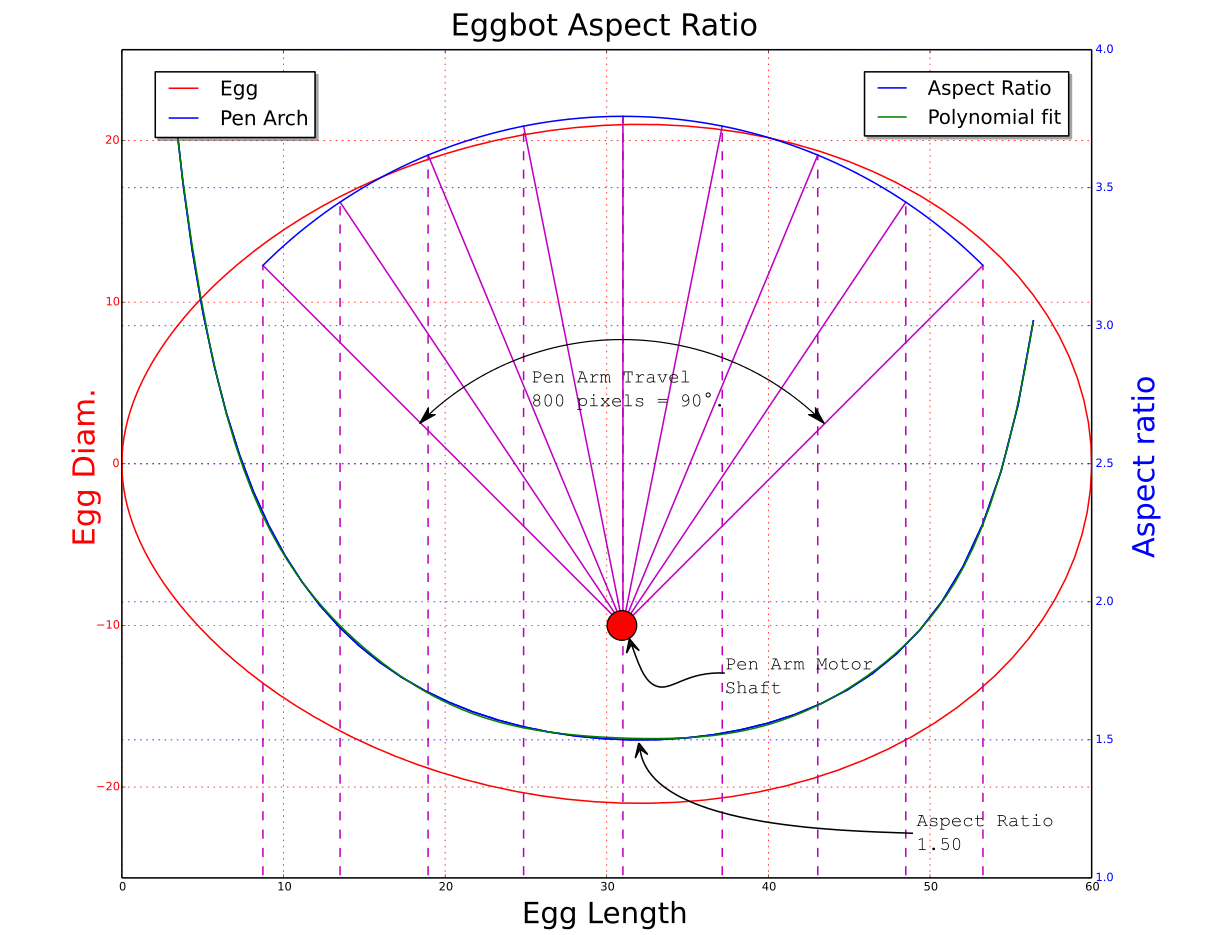
Using the values from this plot I created a file in Inkscape where the circles to be plotted looks like the image on the left, the result on the egg: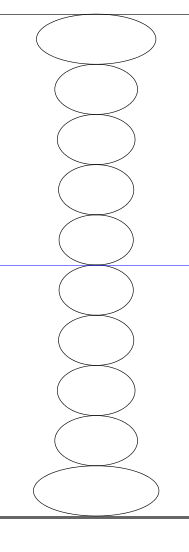
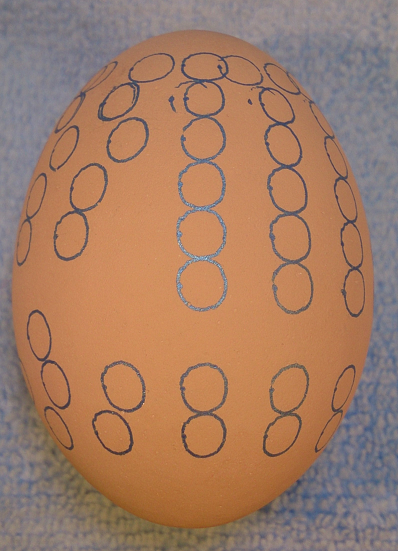
Never mind the bad plot quality!
Still experimenting with the plot and the values. (The larger circles at the top is the result of plotting the aspect ratio curve “backwards” – The highest AR values are in the ‘pointed’ end of the egg, opposite of what was plotted. The version above is updated but can still contain some “Id Ten T” errors (Replace the Ten wit numbers).
RGDS
Ragnar -
AuthorPosts
- You must be logged in to reply to this topic.



