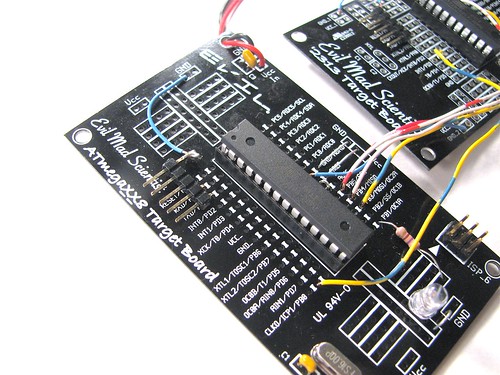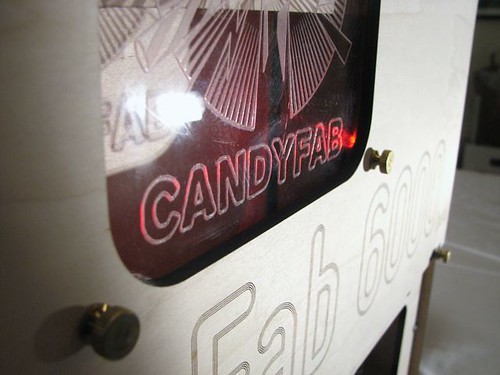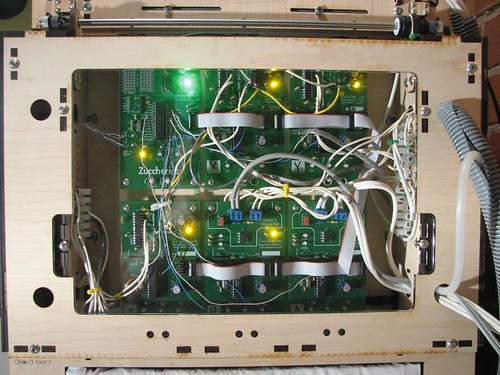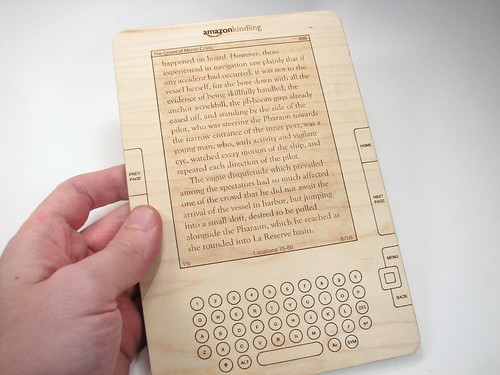Today we are relaunching the CandyFab Project with a new logo and a new wiki site, wiki.candyfab.org.
But more importantly, we are unveiling this new machine, the CandyFab 6000:

It’s a brand new CandyFab– still in beta. A clean break, designed from the ground up with almost no parts in common with the original, the CandyFab 4000. All new mechanics. All new electronics. All new software. Smaller but still big: the build volume is more than 10 liters, but it’s now small enough to fit on a desk top.

Here’s one of the first objects that we fabbed on the CandyFab 6000: a drilled sphere, about two inches in diameter and layer thickness of 1/15 inch. There’s plenty of room for improvement, and finally we have a machine that can be improved.
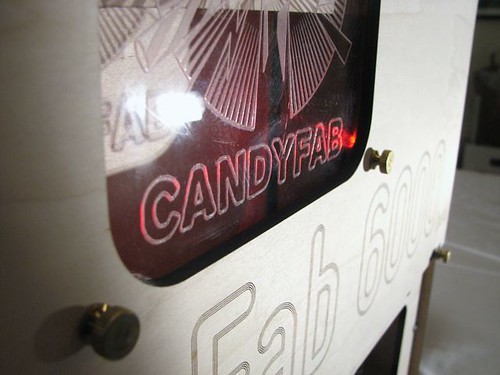
The machine is designed so that it can be made from scratch– i.e., without dumpster diving for old HP pen plotters. Three axes of quadrature-encoded DC servo motor control. Timing belts and acme lead screws. Food-safe sugar containment. The body is made from laser-cut plywood with acrylic highlights and stainless steel hardware. (Steampunk-compliant brass thumbscrews where appropriate, too.)
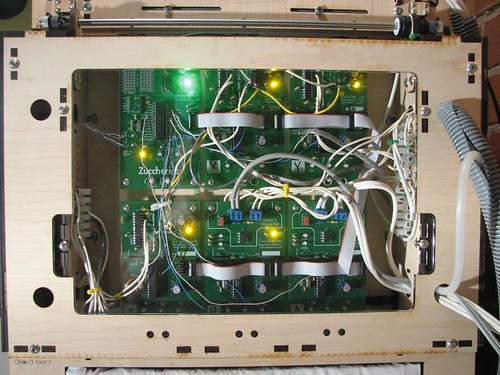
The new modular electronics control platform is called Zuccherino— that’s italian for “Sugar cube.” One Arduino-compatible circuit board per axis. (Our prototype above shows X,Y,Z, Heat, and Air axes, plus a master board.)
It’s an expandable system for all kinds of motion control projects, and we’ll be making kit versions of all of the Zuccherino boards later this summer.
We’ve also got new cross platform control software — called CandyFabulous underway, and it’s looking sweet.

And… oh can it fab sugar. In the photo here we’re partway through printing an hollow torus eight inches in diameter.
Where from here? Check out more details at CandyFab Project.
Finally, you can see the CandyFab 6000 first hand– this weekend at Maker Faire! We’ll be showing it off at booth #293, in the Expo Hall.