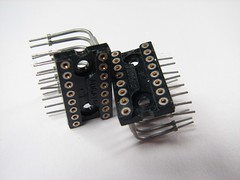Bonsai rose: a new use for wire-wrap sockets.
Continue reading Floral Arrangements for Engineers
Catalog review: Practicon Dental
We recently had occasion to order a lot of toothbrushes, and received a catalog with our shipment from Practicon Dental. There are few things better than a catalog specific to a particular industry. There are so many items that can be applied to various projects having nothing to do with teeth. I’ve never noticed a small vacuum former in a catalog before. There are compartmentalized storage boxes have plenty of utility beyond storing dental impressions. Diamond wire (listed as diamond floss) could be very useful to have around for filing in tight places. Another interesting tool I hadn’t seen before was a small sandblaster.
 If you know someone who need to be scared into proper dental hygiene, you can get gross-out posters of what happens when you don’t take care of your teeth. Speaking of scary, for your next ultra-creepy halloween costume, there are “Marvy Masque Cone Face Masks,” which are sure to frighten: especially the clown version. I’m not so sure they will “increase smiles, decrease anxiety” as claimed.
If you know someone who need to be scared into proper dental hygiene, you can get gross-out posters of what happens when you don’t take care of your teeth. Speaking of scary, for your next ultra-creepy halloween costume, there are “Marvy Masque Cone Face Masks,” which are sure to frighten: especially the clown version. I’m not so sure they will “increase smiles, decrease anxiety” as claimed.
On the less useful, but more interesting front, there is information on dosimetry services so you can track your x-ray exposure. You can order business card dental floss packets. I’m thinking that “tidy tube winders” would make a great give-away for people with as many half-used tubes of glue as we have. But one of my favorite items were these adhesive-tip applicators, which “help you securely hold and place fragile or small” things. Those definitely fall on the useful side. I’m not sure what for yet, but I’ll think of something.
Clearly there are many tools and supplies in the Practicon catalog that are applicable to a much wider audience than just dental practices. We may have to order from them again, and not just for bristlebots!
(Almost) Live From Mars

The Mars Phoenix Lander will finally land on Mars today.
In a bizarre and surreal (and quite brilliant) approach to reporting the news, the lander apparently has a Twitter feed… in the first person! Get this: “I’ve entered the gravity well of Mars.” Whoever came up with this idea, I salute in your general direction.
Also… GO EARTH!!! Today is our first chance after 43 years to finally bring this game to a tie.
(GO EARTH!!! Rah Rah Rah!)
Update: Score! Looks like a tie!
An Arduino library for Peggy 2
Here we describe a basic-function Arduino library for Peggy 2.0.
Note: This article describes the new 0.3b version of the library, dated 7/8/2008.
The original article at this location has been archived here.
The Peggy 2.0 Arduino library brings Peggy 2.0 up to the level of having useful compatibility with the Arduino software environment: you can use high-level commands to control what shows up on the Peggy display. For example, the type of high-level command might be something of the form “SetPoint(x, y)” which would turn on the LED located at position (x,y) in the grid.
Continue reading An Arduino library for Peggy 2
Archived: An Arduino library for Peggy 2.0

Note: This article is out of date but archived here for future reference.
You can find the current version here.
Today we present a basic-function Arduino library for Peggy 2.0.
This brings Peggy 2.0 up to the level of having useful compatibility with the Arduino software environment: you can use high-level commands to control what shows up on the Peggy display. For example, the type of high-level command might be something of the form “Peggy_SetPoint(x, y)” which would turn on the LED located at position (x,y) in the grid.
EMSL has a Twitter
Evil Mad Scientist Laboratories now has a twitter feed. Enjoy!
The Great Internet Migratory Box Of Electronics Junk
The Great Internet Migratory Box Of Electronics Junk is a progressive lending library of electronic components. An internet meme in physical form halfway between P2P zip-archive sharing and a flea market. It arrives full of wonderful (and possibly useless) components, but you will surely find some treasures to keep. You will be inspired look through your own piles, such as they are, and find more mysterious components that clearly need to be donated to the box before it is passed on again.
Recipient Conditions for The Great Internet Migratory Box Of Electronics Junk:
- Take out and add as much electronics junk as you like (but keep it small enough to fit in a USPS flat-rate Priority Mail box).
- Write up, photograph, document or otherwise publish in some way online at least one thing you took out (suggested flickr tag: TGIMBOEJ).
- There is a little book in the box. Add a checkmark by your name to show that the box has been to you. Also propose a future recipient by adding their name and e-mail address to the book.
- Within two weeks pass the box along to one of the people whose name is in the book. Before mailing it to them, send them this list and make sure that they want to participate.
If you get the box, who you should send it to?
A proposed recipient should be someone you suspect of having a critical mass of (or at least sufficiently interesting) electronics junk, should have a non-zero online presence, and should be reliable enough that you think they actually will send it off again within two weeks. (Naturally, bonus points for open source oriented hardware hackers.)
Why would you want to get a box of junk in the mail?
As Mark Frauenfelder observed in Make: vol. 12, there is a certain importance to keeping a junk box for future projects. We heartily agree. Perhaps a component in the box– or the box itself– will inspire your next project. Or just maybe it will have that frobnicated interoceter you’ve been looking for forever. Or maybe you just want to join our fledgling junk-sharing movement because it’s fun.
Don’t sweat the details.
Can you say “no” if someone offers you the box? Yes. Can you send it to the person whose name you wrote down? Yes. Can you send it to someone who already has a checkmark by their name? Yes. If the box gets too full, can you split the contents in two and send them in two different directions? Yes (but don’t forget to add a new book to the new box).
So, what did we take from the box before readying it for its next trip? Here are a few of our favorites:
A piece of plastic fiber-optic cable.Some beautiful capacitors which will round out our wine charm set nicely.
A couple of nifty old-school right-angle DIP sockets.Three nicely made phillips flat-head machine screws with great heft.
(And what did we put into the box? Not to name names, but we did add a small pile of cool and most mysterious components to help the box along on its journey.)
Update:
A commenter asked “So this sounds cool, how does one participate?”
- When someone e-mails you and asks if you want to participate, say YES and send them your mailing address!
- Work towards meeting the guidelines for proposed recipients: save interesting electronics junk and make sure that you have some online presence.
- If necessary, suggest to people participating in the project that you might be a good candidate.
- Take that one step further: Set up a wiki and start a network of people interested in participating in the project. (List people’s web sites, not e-mail addresses!)
- Alone, or with some friends, start your own box and send it off. What goes around comes around!
PS: On the topic of setting up a wiki: We’ll offer to host it if we get five serious volunteer administrators who will set up and run the site. Want to be one?
Update 2:
This is not chain mail. You do not send it to “the next person on the list.” You send it to a worthyrecipient, as determined by your own judgement. The purpose of the lists is to help identify proposed recipients who might meet the recipient conditions and exchange interesting junk with the box.
(By the way– we still need a couple more volunteers for a potential wiki site.)
Update 3:
There are many boxes. And they have a plan.
Update 4:
We have a wiki now! http://tgimboej.org/
Update 5:
(7/2009) A year later, we’ve learned a lot and updated procedures. Please see updated guidelines here.
Laughing Squid logo PCB
It seemed to us that the Laughing Squid logo was just crying out to be recreated as a real printed circuit board… so we made this one and gave it to Scott (Laughing Squid’s Primary Tentacle) at the Maker Faire earlier this month. He was a even good enough sport to let us play with his logo without telling him what we were using it for– so we were able to keep it a surprise!
The circuit board is a 3.5″ square. It would make a good coaster with rubber feet added to the bottom, once we get the contrast turned up a bit– the background was supposed to be considerably darker. If enough people are interested, we could make up a batch of these to put in the Squid Store, so let us know!
(Photo CC by Scott Beale / Laughing Squid.)
Linkdump: May 2008
(Which is tiny)
- Today BristleBots, tomorrow the world!
- Synchronicity
- Ties
- Sierpinski Carpet
- Robosapien Cylon
- Diabetes Mine Design Contest
- Transistor Clock (kit!)
- Toys for people who like geometric things
- Fangy fish in yarn
- ma na ma na
- Phun physics sandbox
Programming Peggy 2.0
Some notes on programming the Peggy 2.0. Basic example source code is included; we will be expanding this article soon with additional examples and libraries. Your own contributions will be welcome too, of course!
Continue reading Programming Peggy 2.0