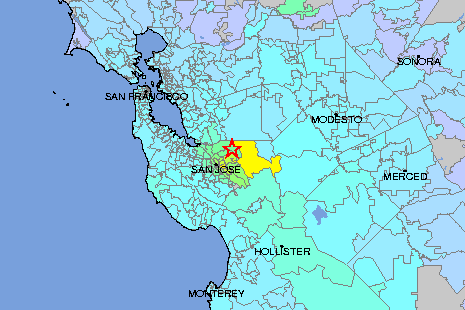In our post on Monday, we noted that when you search at ask.com, you can get inappropriate and even frightening suggestions about what you might want to search for. What we have realized since then is that this is hardly an isolated example– In the comments we have even seen a few examples (like the one pictured above) that were arguably more frightening than the one (“how do you”) than the first one that we found.
This seems like an as-yet untapped resource of sarcastic humor. And we want to tap it. So, what bizarre search suggestions can you tickle out of that web site? It’s contest for one week, starting today.
How to enter: Upload your screen shot to the Evil Mad Science Auxiliary pool on flickr (free registration required, etc.) on or by November 13. Your entries must be reproducible. We will be judging in five categories: most ironic, most insightful, most depressing, worst grammar, and the funniest. Please tag your entry for the category or categories that you think it qualifies for. (Tags: ironic, insightful, depressing, grammar, and/or funny)
Up to five winners will be picked by November 17. Each winner will receive the glory of their name being listed as a winner and the corresponding scorn of programmers at Ask.com. Each winner will also get something that could actually be construed as a prize: a permanent forwarding e-mail address with your choice of name @evilmadscientist.com!
One hint: While the search results (at first glance) appear remarkably unfiltered, they are in fact filtered– but only on a conservative definition of “naughty” keywords, not on content in general. If you play with the search terms you’ll see that pretty quickly.
Update: It looks like uk.ask.com gives a different set of suggestions. We are ruling that these are fair game as well!