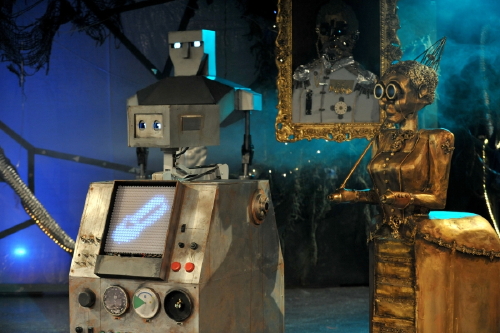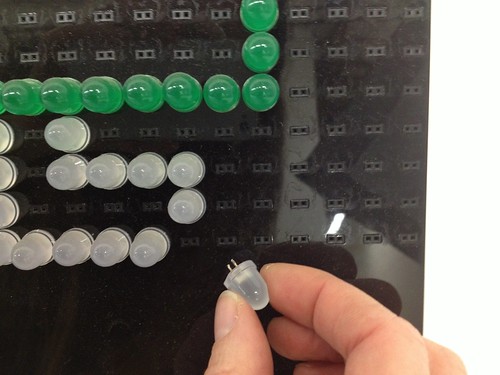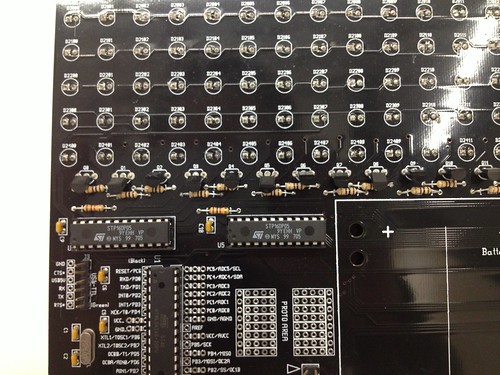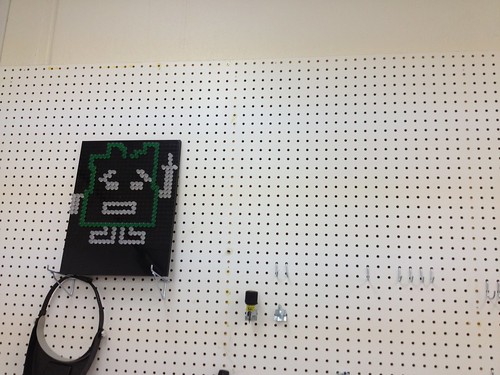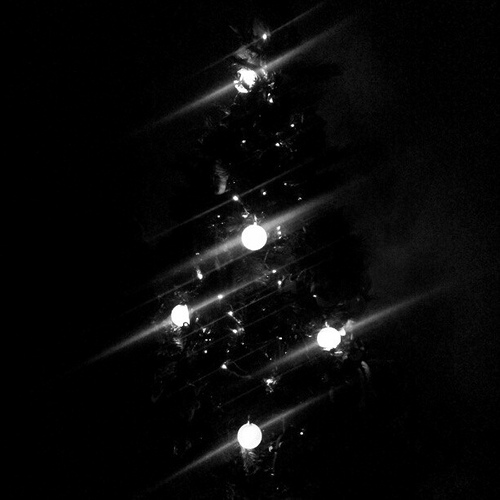The folks at Chibots helped the Sideshow Theatre with building the robots for their 2011 production of Heddatron that was part of the Steppenwolf Garage Rep series. For the character Billy Bot, they used a Peggy 2 as a chest display panel which could be controlled remotely along with the rest of the robot actions and behaviors during the performance.
Don from Chibots wrote:
I got to assemble it (625 LEDs!), and made some modifications to the control circuitry to accommodate needs of the remote controls. The robots were controlled via X-Bee Pro radio transceivers coupled to BahBot MCU boards. Of course, the solidly-designed Peggy 2 worked perfectly out of the box.

The production won a Jeff Award in the Artistic Specialization category for Outstanding Achievement in Robot Design and Engineering.
Billy Bot was even called on to help with a surprise wedding proposal after one of the shows, and you can see him in action briefly in the video above.
Awesome robot work, Chibots!
Photos courtesy the Sideshow Theatre Company.