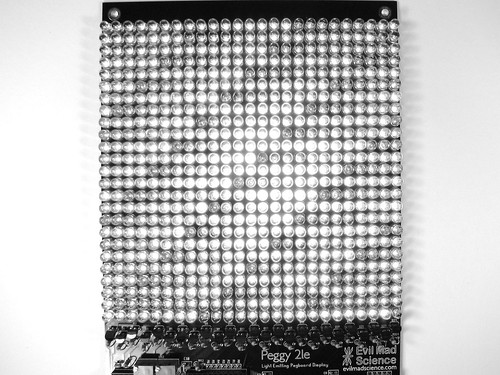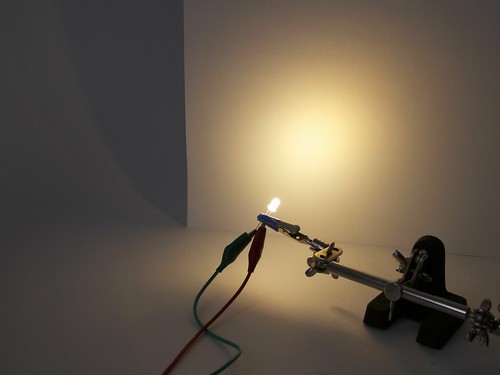This is one of the coolest things that you can actually buy. It is a Klein Bottle Opener by Bathsheba Grossman. It is made in the shape of a Klein Bottle, a 3D representation of a single sided shape. And it opens bottles. It’s a 3D printed stainless steel sculpture that fits nicely in the hand, giving you just the right kind of leverage; an absolute pleasure to use.
But— and this is where we were caught off guard— there’s a second great, yet completely independent, kind of Klein bottle opener out there: the Beverage Tool by Klein Tools. Klein tools is quite truly (as they say), “the #1 choice among professional tradesmen.”
We happened upon this gem at Hand-Eye Supply, the Core77 store, while visiting Portland, Oregon. As far as we can tell, it was there because they like well-made tools, including those from Klein, not because they like mathematics.
The tool has convenient “Tip-Ident” mark in the shape of a bottle cap so you can quickly find it among other tools.
And now, dear reader, you know where to get a complete set of Klein bottle openers.