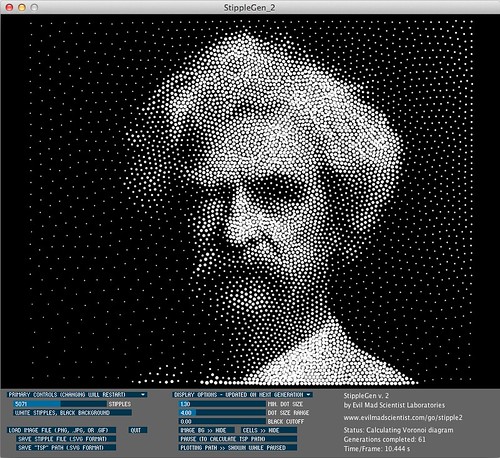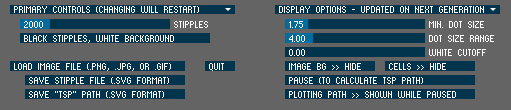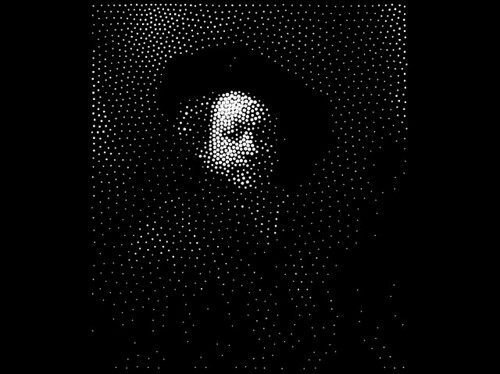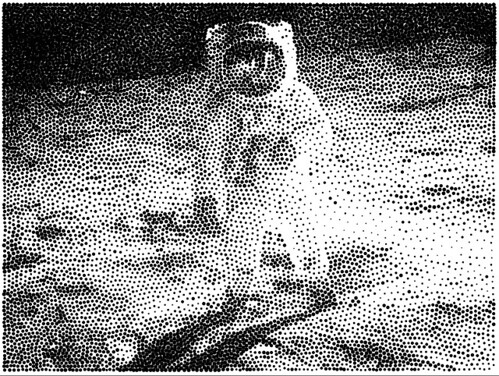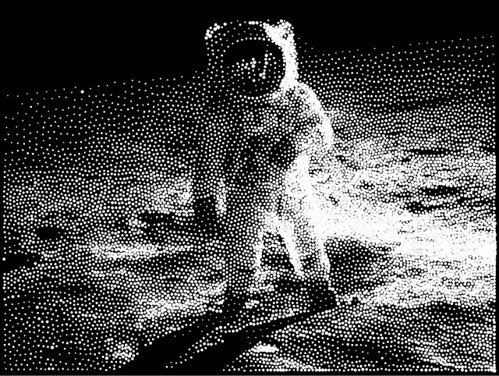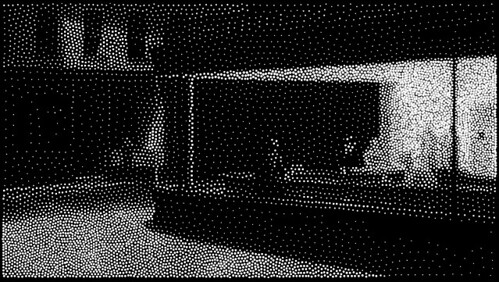Adrian Secord, who wrote the stippling algorithm used in our own StippleGen program, has now published a brand new iPhone app, SnapDot, that can instantly turn your pictures into stipple drawings, including colored stipple drawings. That is pretty neat indeed.
Hacking the ISP Shield for ATtiny85

We recently came across this instructable by rleyland on hacking our ISP Shield for Arduino for use with ATtiny45 and ATtiny85 microcontrollers. These are occasionally handy little AVRs, and we’ve previously written about using our ATtiny2313 target boards for the ATtiny25/45/85 family here.
Los Angeles Meetup! Saturday June 23
This weekend we will be visiting the Los Angeles area and we’re planning a meetup at Los Angeles Hackerspace Null Space Labs. This will be informal, but we’ll be bringing along a few of our little projects to show off.
The fine folks at Null Space Labs have generously offered to host the event, which is scheduled for Saturday evening, the 23rd of June, from 8-11 PM.
Null Space Labs is located at 1015 South Main Street, Los Angeles, CA (Google Map). Please see their about page for parking details.
In case of overflow, or other last-minute changes on Saturday, please check our twitter feed for updates. We’ll hope to see you there!
This mutant-airplane business may be getting out of hand
Whoa! What the heck is that?
It turns out that it’s a flying testbed for new gear-driven turbofan jet engines being developed by Pratt & Whitney. While much can be done on fixed test stands, this lets them test the engines on a real aircraft at high altitude and under a wide variety of environmental conditions.
The little engine under test above— destined for smaller regional jets —is mounted to a “stub wing” on a specially-modified Boeing 747SP. That’s the same short-body model of 747 that NASA adapted for the SOFIA aircraft-based telescope. This particular aircraft is a full-time testbed at Pratt & Whitney; its main engines are larger versions of the little one under test.
These new gear-driven engines are interesting on their own; a gearbox between the main fan and the turbine allows each side to run at a more optimal speed, and promises a significant increase in overall efficiency.
Link: Test Flights Start for Titanium-Blade Engine @ Design News.
For more photos, take a look here: PurePower Engine photos
CNC Art from StippleGen 2

These two real-world examples of CNC Art made using StippleGen 2 come from Bruce Shapiro, who created them at The Mill. Above, a stippled portrait of Einstein is laser cut into cardboard, using light stipples on a dark background. Below, a paper mask was applied to a piece of wood, v-carved with a CNC router, spray painted, and then the mask was removed. This time, a light background with dark stipples was used.

The same source image was used for both, although the image is mirrored for the wooden portrait.
It’s great to see some examples of what StippleGen can do out there in the real world. If you have any examples of your own to share, we’d love to see them in the Evil Mad Science Auxiliary pool on flickr.
Photos by Bruce Shapiro used with permission.
StippleGen 2
Two months ago, we introduced StippleGen, a program that can generate stipple diagrams and “TSP path” art from images, using Adrian Secord’s algorithm of weighted Voronoi stippling. It’s a great (and free) tool for turning a photo into CNC-ready artwork, for use on the Eggbot or in other contexts.
Today we’re announcing a new verison, StippleGen 2. As with the earlier version, StippleGen 2 is free and open source software, written in the Processing development environment. It comes ready to run on Mac, Windows, and Linux, and it is available for download now.
StippleGen 2 comes with three new features: A gently redesigned set of controls that makes life easier on tiny laptop screens, an inverse color scheme— as illustrated above —so that you can now calculate white stipples on a black background, and comprehensive documentation on our Wiki.
The controls in StippleGen 2 have been redesigned and streamlined. They are also overall a bit thinner so that the full screen (and all of the controls) can now be viewed on an 11″ MacBook Air, without reducing the size of the main display area.
In the first version of StippleGen, the image was always computed with black dots on a white background. For most images that have a light-colored background, this is a good choice. However, if you have an image with a dark background, you may find that nearly all of your stipples are used to just darken the backdrop, leaving less detail available in the foreground of the image.
StippleGen 2 gives you the option to draw with black stipples on a white background or white stipples on a black background. By using a dark background here, you may be able to recognize Rembrandt in just 2000 white stipples.
It does, of course, look better with a larger number of points.
For images with a lot of black and a lot of white, it can be hard to choose which is the better scheme.
However, as this is tool to generate applied artwork, the choice is often made for you in advance. If you are drawing with a black pen on a white egg, you’ll want black stipples. On the other hand, if you’re carving into a black panel, white stipples might be the better choice.
And here are a couple of other “test images” that we’ve been running in the new color scheme.
And finally, we have written up comprehensive documentation for StippleGen 2, hosted on the Evil Mad Science Wiki.
StippleGen 2 is free and open source software, now available for download here.
Go try it out for yourself!
Viewing the Transit of Venus
Venus is just now passing between the earth and the sun, and so we stepped outside to take a look. We brought out a pair of binoculars to use to project the image of the sun onto a piece of paper on the ground. We also took a solar viewing film, but it turns out that the binoculars were a great way to see it as a group. These pictures were taken just after Venus crossed over the edge, and the speck you can see at the edge is much clearer if you click through to the large size on flickr. Over there, you may also be able to make out a couple of sunspots that we were also able to see with the binoculars, but not with the viewing film. Remember, don’t look directly at the sun without proper safety equipment! (See our earlier post for more details on viewing techniques.) The transit is still underway, so you still have a chance to get outside and see it!
Update: Part II, with a slightly different method.
To get a slightly better view, we used a simple telescope mounted to a tripod.
Aside: This is the Galileoscope, a high-quality, very low cost telescope for $50 (or as little $25 in classroom packs). It’s designed to let you discover everything that Galileo could see with his telescope, including craters on the moon and the moons of Jupiter, albeit with modern optics that dramatically improve image clarity.
Now, the one thing that you really don’t want to do with a telescope is directly look at the sun through it. (It’s bad enough to stare into the sun; it’s much worse to concentrate the light into a tiny spot. That’s a good way to start fires, not view the Transit!)
What you can do is to project the light from the telescope onto a piece of paper or matte-white plastic. Adjust the focus until the edges are sharp and— poof! —suddenly, you can see the sunspots.
And the image quality isn’t half bad. This picture was taken right at the “peak” of the Transit, when Venus was as far into the disk of the sun as it went. Our image on the screen is about two inches (five cm) across, and it’s easy to make out the features.
Most stunning of all is the incredibly rare opportunity to see a planet in the sky not just as a “point of light” but to see it for what it is: another planet just like ours, slowly orbiting around the same sun.
A Spectacular Speck on the Sun

Today, Tuesday June 5, 2012, the planet Venus— the planet in our solar system that is closest to the shape and size of Earth —will leisurely pass squarely between the Earth and sun.
The Transit of Venus, as it is called, is a once (or maybe twice) in a lifetime event. If at all possible, make an effort to see it today, because you won’t have another chance… at least until the year 2117.
While it will not be visible everywhere in the world (see map), it will be visible for all of North America, Asia, Australia, and eastern Europe. (The latter, towards sunrise on June 6.) The transit begins at 22:09 UTC, peaks at 01:29 UTC, and ends at 04:49 UTC. Here in the PDT time zone, that’s 3 PM, peaking at 6:30 PM, and finishing below the horizon. (More at the LA Times.)
Now, how to actually view it?
If you were clever, you might have stashed away an eclipse-viewing filter from the recent solar eclipse. If not, another option— one that is cheap and easy to find at hardware stores —is a set of welding glasses with a #14 filter. (That’s black glass. Sadly, those dark green goggles that you found in the shed are likely not safe for direct solar viewing.)
But, as the Ontario Science Center warns you,
Be careful: there are many materials that may seem to block out the Sun’s rays, but which are not safe to use for solar viewing. DO NOT LOOK AT THE SUN THROUGH sunglasses, photographic neutral density filters, polarizing filters, photographic film, dark plastic such as garbage bags, or smoked glass.
The other approach to consider is indirect viewing. You can build a pinhole projector, or a simpler yet version. You can also use a telescope set of binoculars to focus sunlight onto a surface for indirect viewing. (Using binoculars or a telescope for direct viewing requires a carefully chosen solar filter, to be safe.)
If all else fails— maybe you’re in cloudy Portland —NASA has got you covered. Head right over here for a “live” feed of solar pictures from the SDO spacecraft in orbit around the Earth, and updating every 15 minutes.
Update: A nice summary of the historical background of viewing transits of Venus is here.
Modkit Micro on Kickstarter
Our friends at Modkit are running a new Kickstarter campaign for their excellent Modkit Micro software.
[… ] Microcontrollers are no longer just for engineers — anyone can now pick up an Arduino board at their local Radioshack! Now that microcontrollers are even easier to find and buy, they should be just as easy to interact with and program. Modkit Micro works to make microcontrollers accessible to anyone, regardless of their particular background or skill set.
Modkit Micro is a graphical programming environment for microcontrollers that supports a growing number of popular microcontroller platforms including Arduino and Wiring boards. It makes it easy for almost anyone (perhaps especially those with no programming background) to get started using microcontrollers, just by dragging and dropping blocks on their screen to write the firmware.
That part is already pretty neat, but what’s really great about Modkit is that it isn’t trying to be a substitute for “real” programming in source code. When you’re ready to go deeper, Modkit allows you to go “under the hood” to directly view and edit the code that it generated for you. If you’d like early access to try out Modkit, we’d encourage you to support their project— they’re opening up the next round of access to supporters this month.
The Heathkit Build – Part 2 – Building
Last part we unboxed the Heathkit, looked at all the components, and started to build some of it. Now it’s time to finish off the build with the three main plates. This part is cool as you are able to see the creation come together before your eyes. We even created our own replacement part!
We also saw some cool vintage Heathkits at the Electronics Flea Market, and will show some pictures of those. Read on for more!