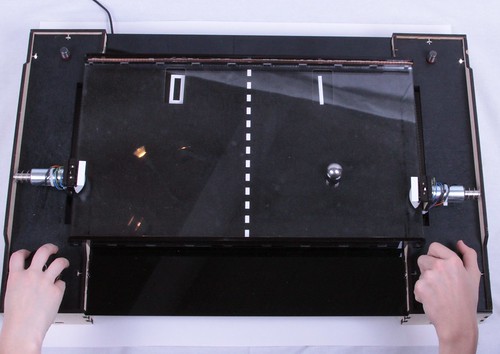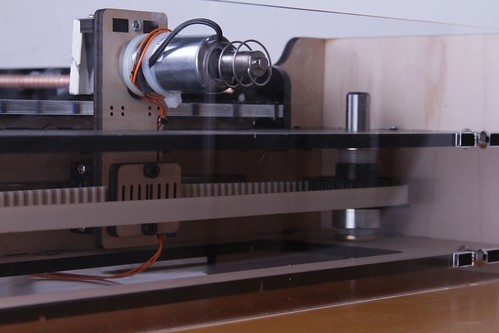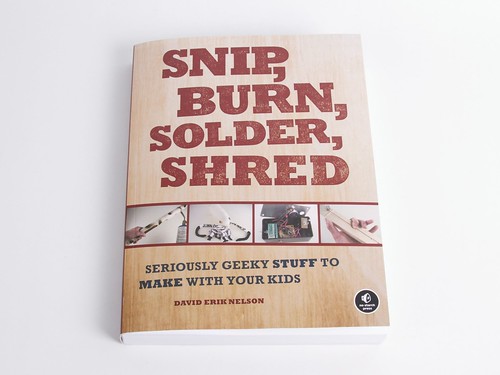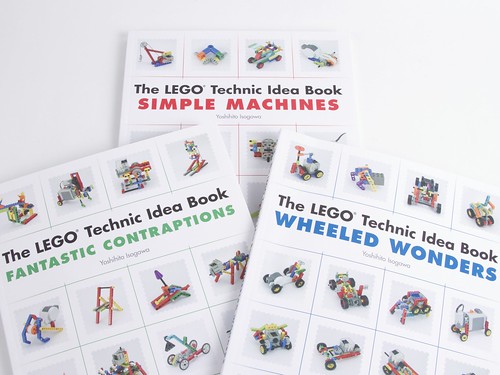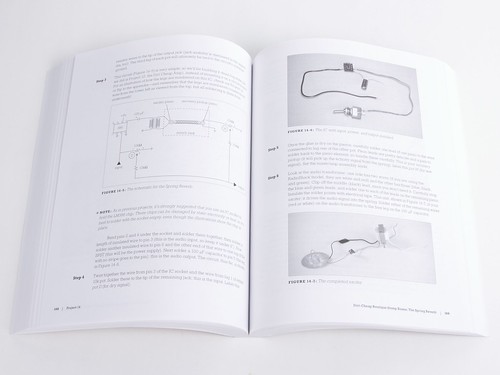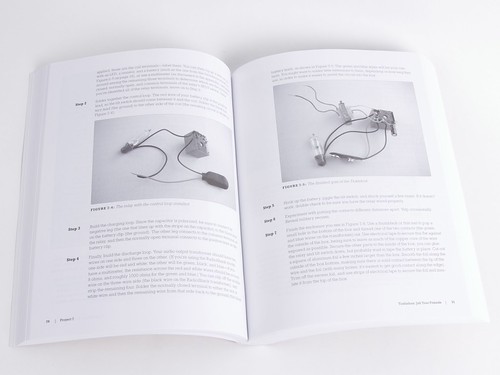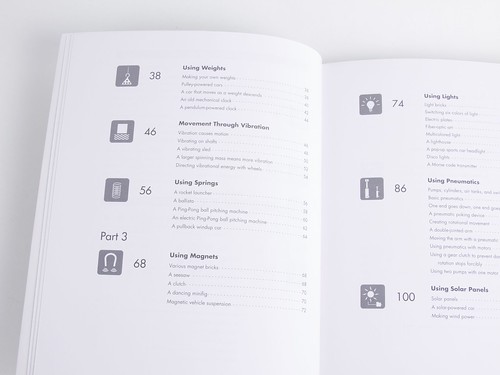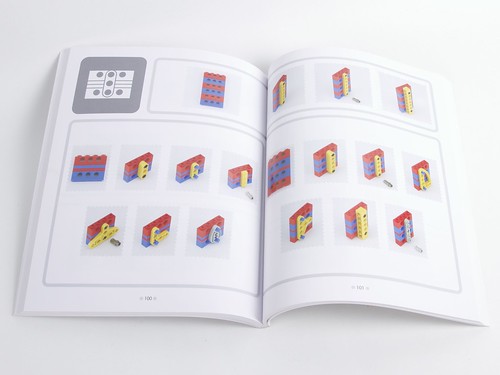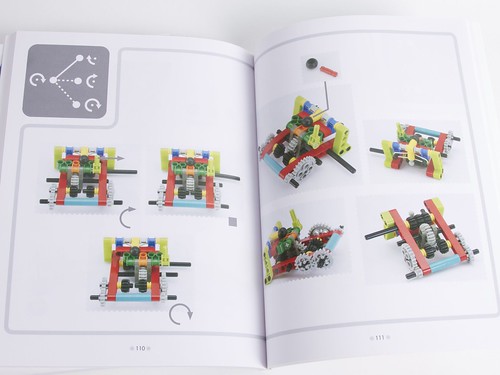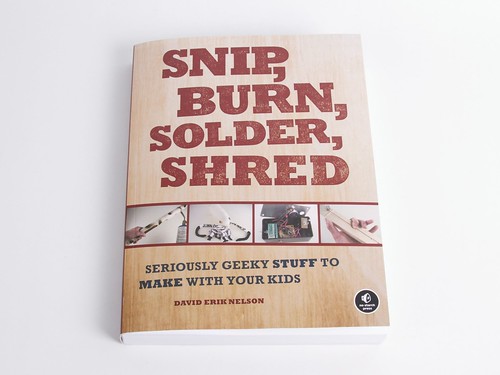
We recently received review copies of four relatively new books from No Starch Press.
Snip, Burn, Solder, Shred is a collection of technically oriented how-to projects covering a lot of the same ground that we cover in our projects here; sewing projects, music projects, electronics projects and others.
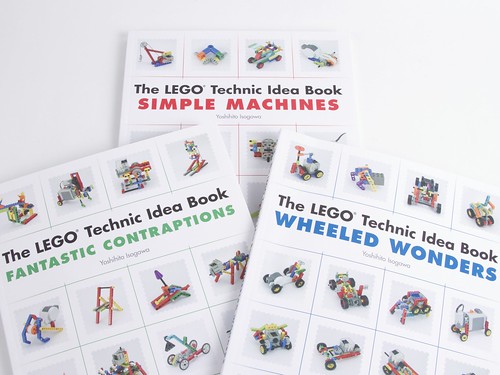
The other three books are Lego Technic Idea Books:
Fantastic Contraptions,
Simple Machines, and
Wheeled Wonders. And these are a phenomenal collection of assemblies and subassemblies providing the kind of masterful insight into Lego construction that comes from many years of careful study.
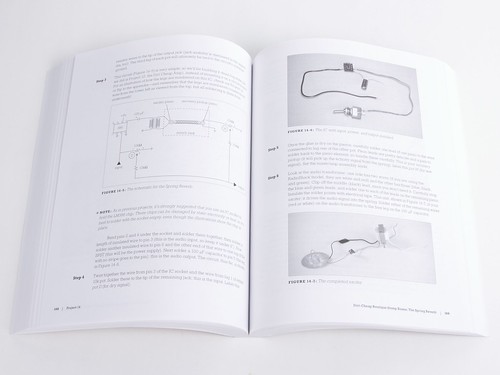
Snip, Burn, Solder, Shred by
David Erik Nelson is largely descriptive, with diagrams and pictures sprinkled throughout. It covers an amazing range of activities and skills, including sewing, glueing, woodworking and soldering. There’s even a nice how to solder section.
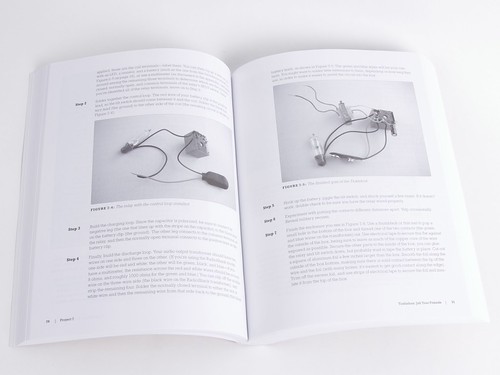
Interestingly, none of the electronics projects requires programming. Shred refers to music, as many of the electronics projects are audio based. Many of the non-electronics projects are also musically inclined, but there is plenty for everyone in this book, from boomerangs to rockets.
Snip, Burn, Solder, Shred is a good introduction to making stuff, and is clearly oriented toward doing things with kids. It would be nice if it had full-color photography. Some of the projects have supplemental material which is worth checking out on the
Snip Burn Solder Blog.
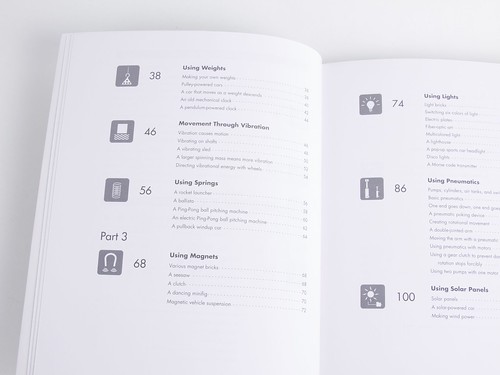
The Lego books, by
Yoshihito Isogawa are slim and nearly wordless. The main exposition happens in the table of contents, where the symbols that head each section are described.

The body of the books unfold with beautiful full-color photography. The contraptions are cleverly constructed of different colors to make the mechanisms and assembly clear.
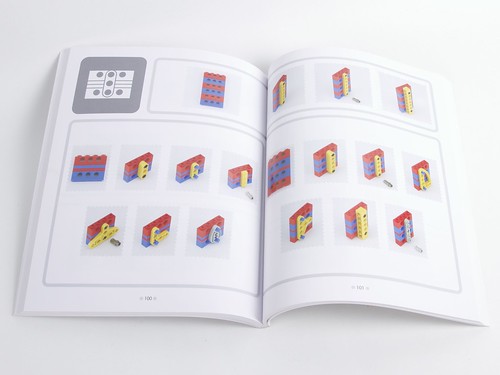
Many of the assemblies seem obvious in retrospect, but the thought that went into them is deep and clear.
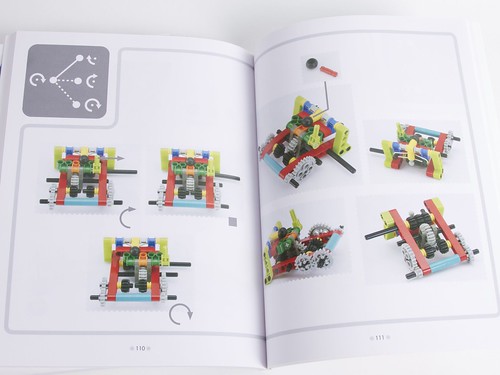
Not all of the assemblies are obvious at first glance, and many are quite complicated, like this gear reduction assembly that allows two speeds in addition to direct gearing. For anyone who loves Lego, prototypes in Lego, or loves mechanical assemblies, these books are definitely required viewing, and we’re not sure how we lived without them for so long.
(Full disclosure: we received these review copies from No Starch Press, and Evil Mad Science is mentioned favorably as a resource in Snip, Burn, Solder, Shred as a resource. That could have influenced our opinion. Also, we like Legos.)