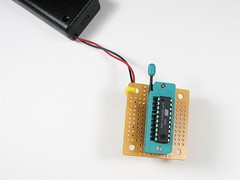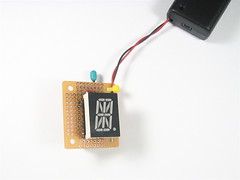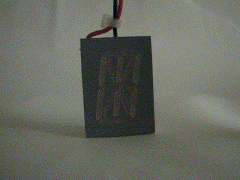Time to make some LED Micro-Readerboards as ornaments for your tree this year? Watch the short video introduction to see what they do: display a message one character at a time.
This is one of the open-source holiday electronics projects that we released last year. Our up-to-date build instruction are here, including source code. We also have an FAQ about this project, a page of technical data about it, and a discussion forum if you need help with it. The version 2.0 kits (which are still available at the Make Store) use a seriously awesome ultra-high brightness, deep red 16-segment alphanumeric display for long battery life.
As of today, you can also buy the LED displays alone– just the thing for your own custom microcontroller project, alphapov display, name tag, or ornament.

Next, the Interactive LED Panel Kits (as seen in the interactive LED coffee tables that we designed with Because We Can) now come with these beautiful black printed circuit boards. Pictured above, JellyBean combats a mechanical mouse on a table made with a special-order kit that has all green LEDs.
Quite a few of these tables have now been built and there’s even a new instructable from Deadly Computer about the process of building one. During the past month we’ve slowly caught up with the huge waiting list to get a kit, so it’s much easier to get one now. We have even made up some extras of the most popular kit combinations (8 panel with all blue LEDs or blue + white LEDs), which are available in stock to buy right now, shipped to arrive before Christmas to US addresses.

Finally, we have some new multipurpose stickers for sale. Quite possibly the best gift in the world for the software developer in your life.
“These handy stickers will increase the visual appeal of many different items. If you happen to take them to any big box electronics stores, please bring your camera and post pictures in the Evil Mad Science Auxiliary.” We’re waiting for those action shots.