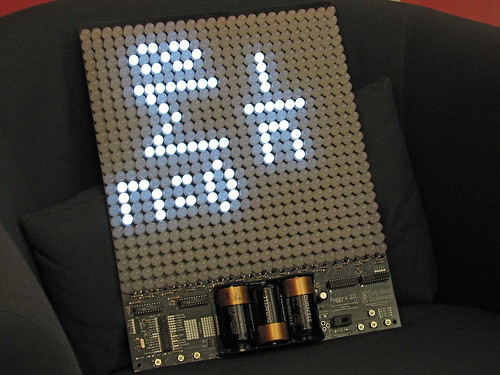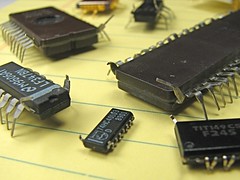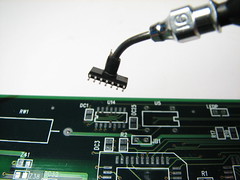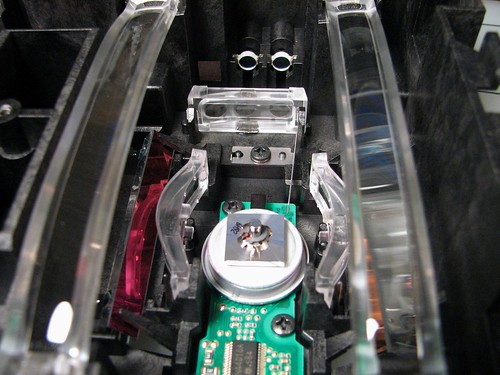Today we have an update on our Peggy 2.0 Light Emitting Pegboard project, with (1) a new and improved version of the Peggy2 Arduino library, (2) links to several awesome examples of Peggy hacks– including a full-motion video hack, and (3) a new GUI application example that lets you display an image on the Peggy without writing a single line of code.
Continue reading The Peggy Strikes Back
Tag Archives: peggy 2
20 millicenturies of Evil Mad Scientist Laboratories
Happy birthday to us! Evil Mad Scientist Laboratories is now two years of age. Collected below is a “Best of Evil Mad Scientist” for the past year: Some of our favorite projects that we’ve published over the last twelve months. Here’s to the next year!
Quick projects:

Rubberbands made from old bicycle innertubes.

Light tent made from a lampshade.

Spool spinner from an old fan.

The $1.00 C to D adapter
Electronics projects

How to make a Joule Thief from Make: Weekend Projects.

How to make a dark-detecting LED night light.

The Great Internet Migratory Box of Electronic Junk

How to make a Sawed-off USB Key
AVR microcontroller projects

Using an ADXL330 accelerometer with an AVR microcontroller
Kit Projects
Crafty Projects
Food Hacking
CandyFab

Printing complex shapes: Sugar Chain

Candyfab improvements: higher resolution and edible output
Papercraft:
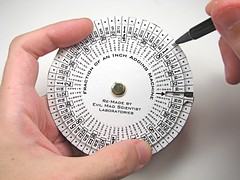
Rotary Fraction Adding Machine
Observations & silly projects:
Lego Projects:
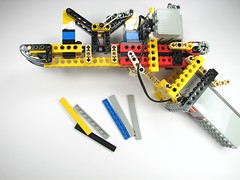
Forbidden Lego review & build
Reviews:

Lee Valley & Veritas Catalog Review
Teardowns:
New version of Peggy2 Arduino library
We’ve just made a nice update to the Peggy2 Arduino software, complete with new functions, new example programs, and fewer bugs. If you’re using Peggy 2.0 (or are thinking about it) you might want to go take a look.
An Arduino library for Peggy 2
Here we describe a basic-function Arduino library for Peggy 2.0.
Note: This article describes the new 0.3b version of the library, dated 7/8/2008.
The original article at this location has been archived here.
The Peggy 2.0 Arduino library brings Peggy 2.0 up to the level of having useful compatibility with the Arduino software environment: you can use high-level commands to control what shows up on the Peggy display. For example, the type of high-level command might be something of the form “SetPoint(x, y)” which would turn on the LED located at position (x,y) in the grid.
Continue reading An Arduino library for Peggy 2
Archived: An Arduino library for Peggy 2.0

Note: This article is out of date but archived here for future reference.
You can find the current version here.
Today we present a basic-function Arduino library for Peggy 2.0.
This brings Peggy 2.0 up to the level of having useful compatibility with the Arduino software environment: you can use high-level commands to control what shows up on the Peggy display. For example, the type of high-level command might be something of the form “Peggy_SetPoint(x, y)” which would turn on the LED located at position (x,y) in the grid.
Programming Peggy 2.0
Some notes on programming the Peggy 2.0. Basic example source code is included; we will be expanding this article soon with additional examples and libraries. Your own contributions will be welcome too, of course!
Continue reading Programming Peggy 2.0
Peggy version 2.0
Today we’re releasing an update to our “Peggy” open-source LED Pegboard project. Peggy version 2 has been redesigned from the ground up. And it looks… almost exactly the same. The changes under the hood are substantial, though, and we think that it’s a big improvement in many ways.
First and foremost, Peggy 2.0 still does the same darn thing: it provides efficient power to a 25 x 25 array of LED locations. Peggy is designed to take some of the sting, complexity, and mess out of playing with LEDs. It’s a versatile and powerful light-emitting pegboard that lets you efficiently drive hundreds of LEDs in whatever configuration you like, without so much as calculating a single load resistor. You can install anywhere from one to 625 LEDs, and Peggy will light them up for you.
Peggy can optionally be reprogrammed to do much more, of course. The biggest change is that the Peggy 2.0 hardware now supports simple animation capability with individually addressable LED locations. Besides the microcontroller, there are now four support chips that help to drive the rows and columns of the display. Now, we’re not talking live video feeds or long movies here (speed and memory considerations will spoil that party), but you might be surprised how much you can do with a little AVR microcontroller.
The second improvement has to do with the programming interfaces. As before, Peggy supports programming through a regular AVR ISP (in-system programming) connection, such as the USBtinyISP. However Peggy 2.0 is now also Arduino compatible: it supports programming through a USB-TTL cable, using the popular Arduino software environment. (This is the same programming arrangement that you’ll find on some of the popular Arduino-compatible boards such as the Boarduino and Bare Bones Boards.)
Continue reading Peggy version 2.0