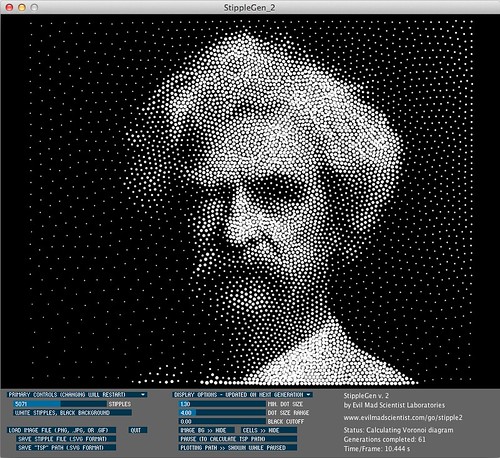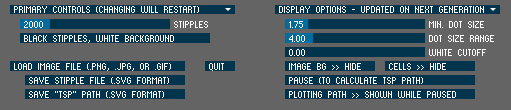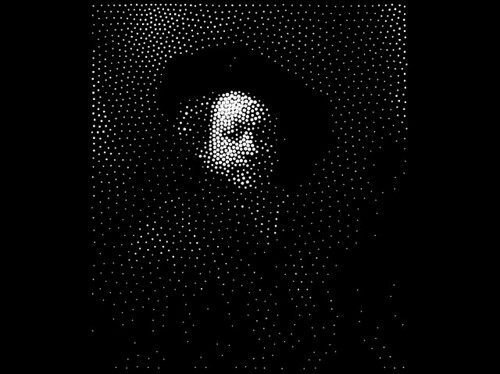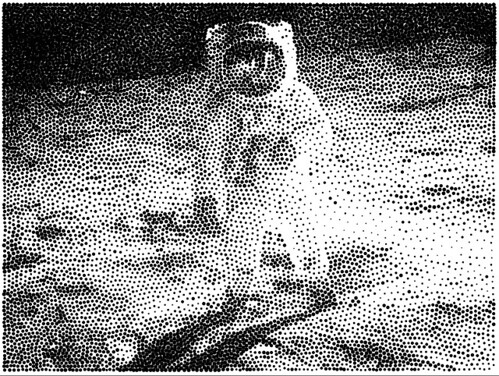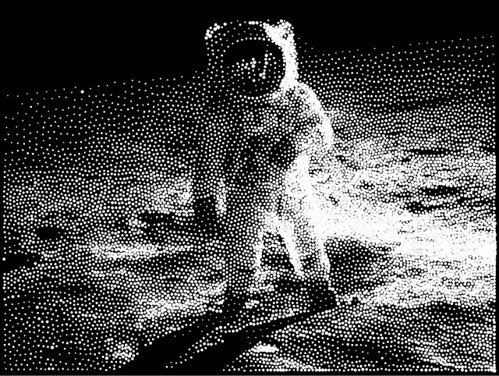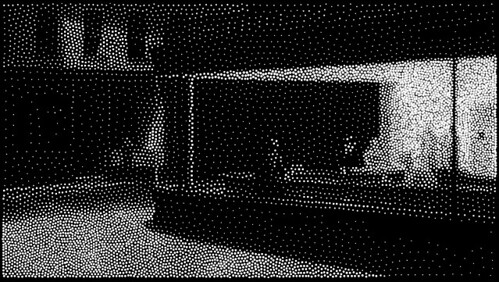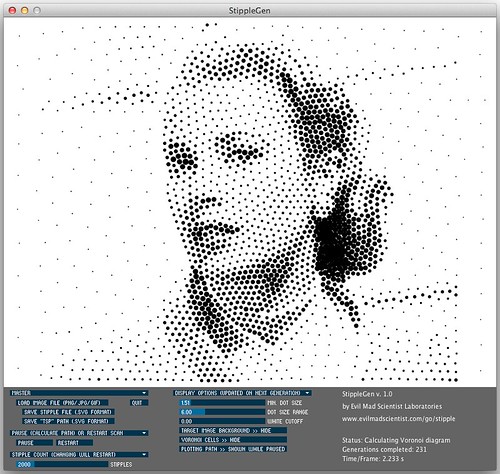Adrian Secord, who wrote the stippling algorithm used in our own StippleGen program, has now published a brand new iPhone app, SnapDot, that can instantly turn your pictures into stipple drawings, including colored stipple drawings. That is pretty neat indeed.
Tag Archives: stipples
CNC Art from StippleGen 2

These two real-world examples of CNC Art made using StippleGen 2 come from Bruce Shapiro, who created them at The Mill. Above, a stippled portrait of Einstein is laser cut into cardboard, using light stipples on a dark background. Below, a paper mask was applied to a piece of wood, v-carved with a CNC router, spray painted, and then the mask was removed. This time, a light background with dark stipples was used.

The same source image was used for both, although the image is mirrored for the wooden portrait.
It’s great to see some examples of what StippleGen can do out there in the real world. If you have any examples of your own to share, we’d love to see them in the Evil Mad Science Auxiliary pool on flickr.
Photos by Bruce Shapiro used with permission.
StippleGen 2
Two months ago, we introduced StippleGen, a program that can generate stipple diagrams and “TSP path” art from images, using Adrian Secord’s algorithm of weighted Voronoi stippling. It’s a great (and free) tool for turning a photo into CNC-ready artwork, for use on the Eggbot or in other contexts.
Today we’re announcing a new verison, StippleGen 2. As with the earlier version, StippleGen 2 is free and open source software, written in the Processing development environment. It comes ready to run on Mac, Windows, and Linux, and it is available for download now.
StippleGen 2 comes with three new features: A gently redesigned set of controls that makes life easier on tiny laptop screens, an inverse color scheme— as illustrated above —so that you can now calculate white stipples on a black background, and comprehensive documentation on our Wiki.
The controls in StippleGen 2 have been redesigned and streamlined. They are also overall a bit thinner so that the full screen (and all of the controls) can now be viewed on an 11″ MacBook Air, without reducing the size of the main display area.
In the first version of StippleGen, the image was always computed with black dots on a white background. For most images that have a light-colored background, this is a good choice. However, if you have an image with a dark background, you may find that nearly all of your stipples are used to just darken the backdrop, leaving less detail available in the foreground of the image.
StippleGen 2 gives you the option to draw with black stipples on a white background or white stipples on a black background. By using a dark background here, you may be able to recognize Rembrandt in just 2000 white stipples.
It does, of course, look better with a larger number of points.
For images with a lot of black and a lot of white, it can be hard to choose which is the better scheme.
However, as this is tool to generate applied artwork, the choice is often made for you in advance. If you are drawing with a black pen on a white egg, you’ll want black stipples. On the other hand, if you’re carving into a black panel, white stipples might be the better choice.
And here are a couple of other “test images” that we’ve been running in the new color scheme.
And finally, we have written up comprehensive documentation for StippleGen 2, hosted on the Evil Mad Science Wiki.
StippleGen 2 is free and open source software, now available for download here.
Go try it out for yourself!
StippleGen: Weighted Voronoi stippling and TSP paths in Processing
One of the perennial problems that we come across in a variety of contexts, including CNC artwork and producing artwork for the Egg-Bot, is the difficulty of creating good-quality toolpaths– i.e., vector artwork representing halftones –when starting from image files.
One of the finest solutions that we’ve ever come across is TSP art,” where the image is represented by a single continuous path. You can generate a path like this by connecting all of the dots in a stipple diagram. Designing a route that visits each dot exactly once is an example of the famous Travelling Salesman Problem (or TSP). From the standpoint of toolpaths (for the Egg bot and most other CNC machines), a “TSP” path is even nicer than stipples, because little or no time is spent raising and lowering the tool.
Today we’re releasing a new program, StippleGen, which can generate stipple diagrams from images, using Secord’s algorithm. StippleGen saves its files as editable, Eggbot-ready Inkscape SVG files, which can in turn be opened by other vector graphics programs, or re-saved as PDF files for use in other contexts. It can also generate a TSP path from the stippled image, and either save that path as an SVG file or simply use that path as the order of plotting for the stipple diagram.
StippleGen is free and open source software, written in the Processing development environment. It comes ready to run on Mac, Windows, and Linux, and it is available for download now.
Continue reading StippleGen: Weighted Voronoi stippling and TSP paths in Processing